Integrate your favorite apps
Create connections that last by personalizing how you engage with your audience and vice versa.
Using Setmore’s integrations, you can automate daily processes, book more appointments and offer top-tier customer service.
Get started for FREE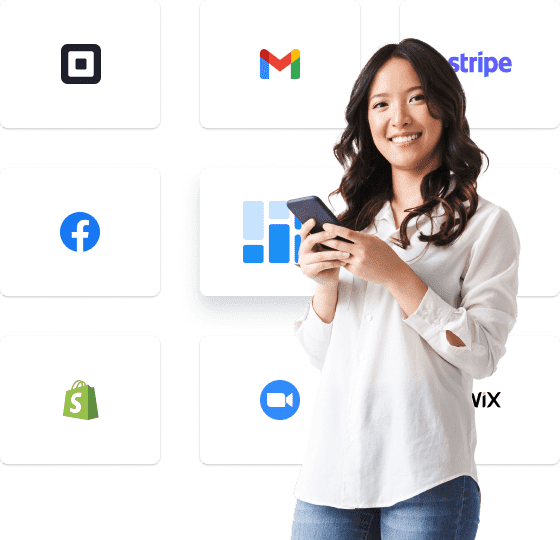
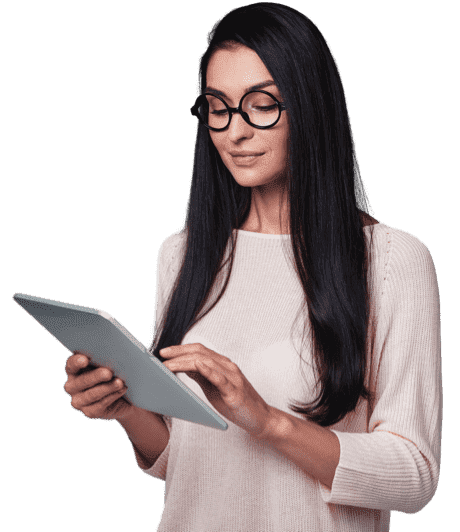






Social media integrations
Enable your online fans to book appointments without leaving their social apps.
Facebook
Get booked directly from your Facebook business profile.
Instagram
Encourage new bookings by streaming posts to your Booking Page.
Instagram booking
Let customers book appointments from your Instagram profile and ads.