Customize your online Booking Page
Get your free online Booking Page and empower customers to book appointments 24/7.
Sign up FREEGet your free online Booking Page and empower customers to book appointments 24/7.
Sign up FREE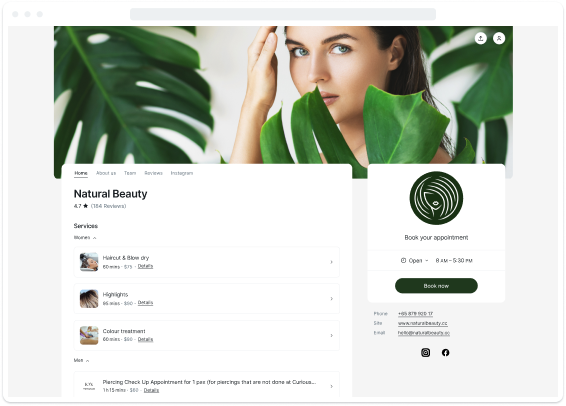
Your Booking Page can stand alone or link to your site, social media and marketing materials, allowing customers to book appointments at their convenience.
94% are more likely to choose a brand with online booking. Showcase your services, availability, team, pricing and more.
Instantly direct visitors to your Booking Page with a ‘book now’ button. Enable Reserve with Google and get booked from Search and Maps.
Customize every detail of your Booking Page—logo, images, colors, business details—right in the Your Brand section of your app.
Make it easy for your customers to book your time. Add your Booking Page to your website, social media, QR codes and more.
Marketplaces leave you in a sea of competitors, but growing your own strong brand boosts recognition and loyalty while keeping you in control.
Showcase glowing reviews from Setmore or Google and give a clear snapshot of what your brand is all about.
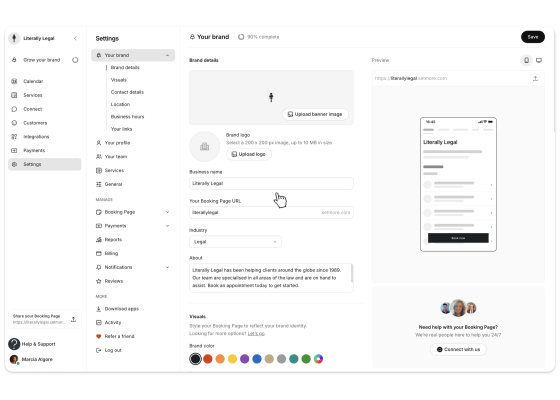
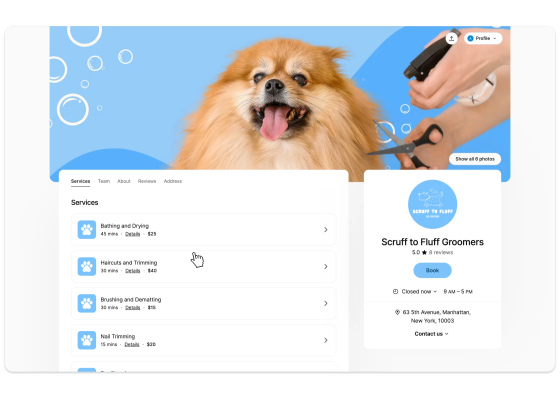
Display your services and let customers choose a time and team member that suits them. Once booked, they receive a confirmation—with a link for virtual appointments.
It's your page, you make the rules. Tailor every aspect of your offering — and most importantly, keep all the profit.
Automate your booking experience and spend more time growing your brand. Enhance your online presence with a Booking Page that looks impressive on any device.
Get your free account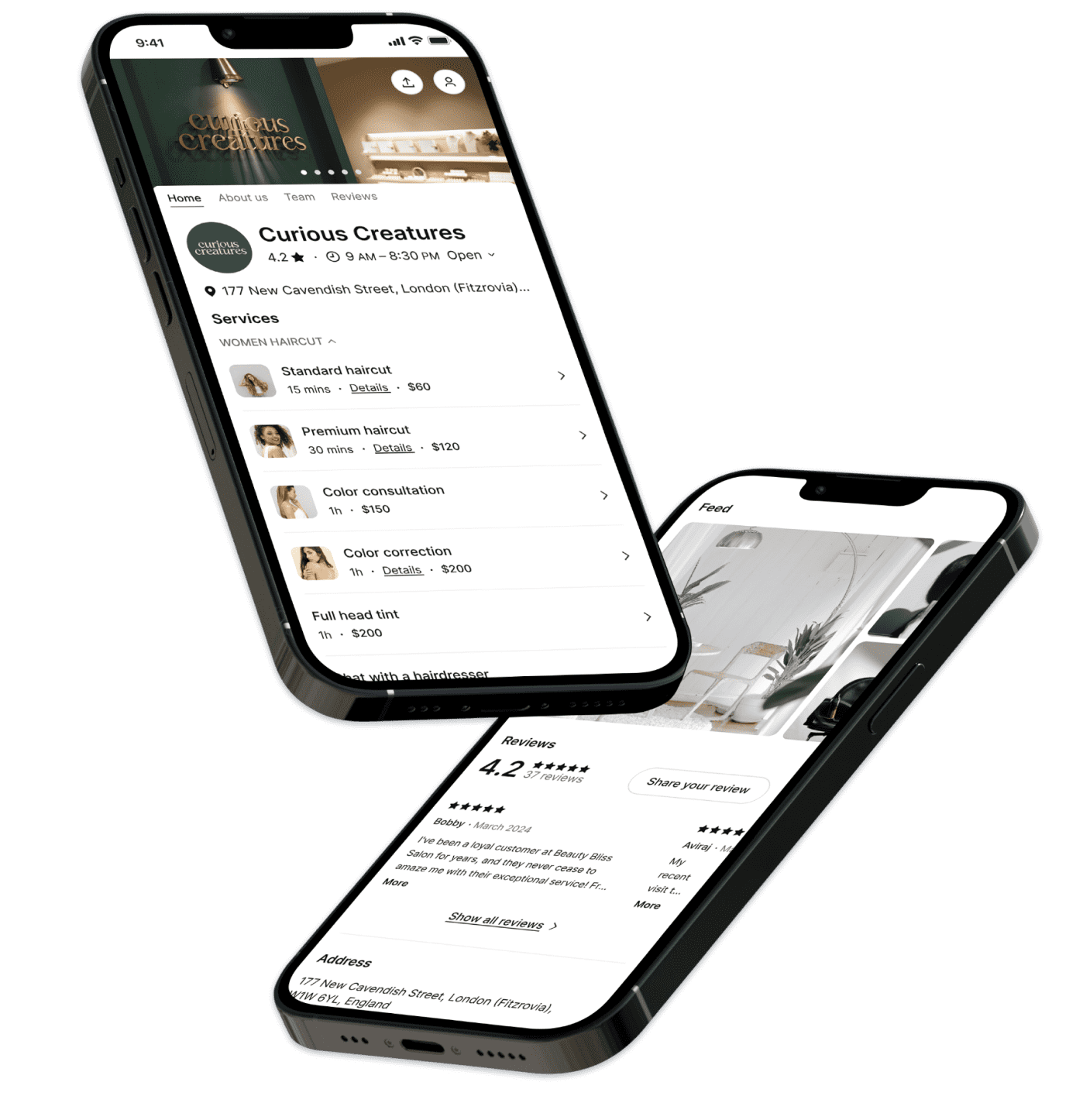
Get more eyes on your branded Booking Page by sharing your page across various channels.
Add individual team logins team and get a full view of everyone’s calendars from one account.
Select the services that require payment and accept transactions from your Booking Page.
Measure time-on-page, bounce rate, your Booking Page’s visitor numbers and much more.
Your Setmore Booking Page enables you to display your services and availability online. Your customers can book appointments 24/7 without having to contact you directly.
Your Booking Page should contain up-to-date information. Your calendar updates automatically but you must block out the times you’re unavailable. This ensures customers only reserve free Setmore appointment slots.
Adding details on your service types, and displaying reviews and team qualifications also helps build credibility. Customize your Booking Page by going to Settings > Your Brand and add your logo, brand colors and images to create something your audience will love.
You can easily add, edit or delete services and classes in your booking Setmore app by going to Settings > Services. For detailed instructions, read our support article.
Simply create a Setmore account and customize your Booking Page. You can use it as a standalone site with a custom URL, or link it to your existing website. Customers can view your available time and book online. The appointment details land in your calendar instantly.
For more information, check out our Support Center.
