Photography booking software
Get more clients in a snap with easy online booking for photographers.
Get more clients in a snap with easy online booking for photographers.

Discover how Alex Schnell manages a nationwide team of photographers, ensuring quality and efficiency for her real estate clients. Not only can clients self-book appointments 24/7, all relevant staff have access to up-to-date shoot details.
Book more photoshoots by sharing your availability online. Create a custom Booking Page and let clients select a time slot that's convenient for them.
Automate email or text reminders using your photography booking app and keep your clients from missing their appointments.
Highlight outstanding reviews on your Booking Page and encourage potential clients to hire you for their next big event.
Having everything in one place makes it easy for our whole business to run smoothly. It just makes our life easier by basically doing all of the scheduling work for us. That would sell it.
―Alex Schnellof your potential clients trust online reviews as much as a personal recommendation.*
Display standout reviews on your Booking Page and encourage prospects to book you asap.
*Bright LocalAs a business, we love using Setmore. Read Alex’s full interview
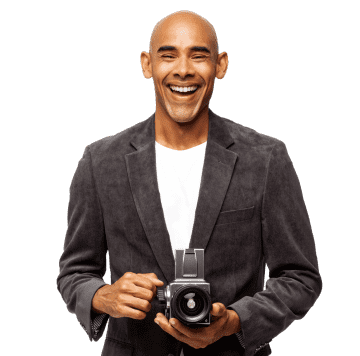
From wedding days to e-commerce shoots, people reach out to photographers at all hours. But you can’t miss those picture-perfect moments to answer the phone. That’s where Setmore Live Receptionist can help.
With real people on every call, we qualify enquiries and get the info you need to follow up. Plus, we can book and reschedule appointments as needed, keeping your calendar full.
Find out moreLive Receptionist is currently only available in the US


Spend more time behind the lens with a free booking app for photographers. By sharing your Booking Page link, you enable customers to schedule and pay for your services online.
Clients can manage their appointments without needing to contact you. And, with automatic booking confirmations and reminders, you cut down on routine admin. No matter where your work takes you, Setmore provides instant booking updates across all devices.
Your custom Booking Page is able to list all of your photoshoot packages and services. Add your logo, brand colors and contact details to offer a sleek, professional scheduling experience.
If you prefer to share payment or cancelation policies beforehand, feature a T&Cs pop-up for your visitors. Once your Booking Page is complete with services, staff profiles, an Instagram feed and reviews, you're ready to share the link and take appointments.


Social media acts as an online portfolio. It's your opportunity to show the world what you can do in just a few frames. Add a 'Book Now' button to your Instagram and Facebook profiles that opens your Booking Page. Vistors are able to scroll through your posts and schedule appointments right away.
Go one step further by streaming Instagram posts on your Booking Page, to give potential clients an extra nudge.

Automating your calendar management frees more hours for weddings, portraits and editorials. Grow your business with online appointment scheduling for photographers.
Get your FREE accountDisplay your services, fees and available appointment slots on your custom Booking Page.
Your clients select a time that works for both of you - a convenient solution to arrange studio time.
Add a booking button to your site and let your online traffic self-book around-the-clock.
Setmore integrates with popular website builders including Wix, Wordpress and Squarespace
Integrate Setmore with your Instagram business account to stream posts on your Booking Page.
Enable visitors to browse your latest shots and book in minutes.
Absolutely, first sign up for a Setmore account. You can start on a Free plan or access exclusive features with Pro. Every Setmore account comes with a customizable online Booking Page. Add your services, fees, staff, and company details, then customize its URL.
You can share your full Booking Page link, staff booking links and links to particular services. Accept appointments from your website and social media, and feature your booking link in marketing emails and more. Check out Setmore’s guide on how to set up online booking for photographers.
Yes, Setmore’s popular Instagram integration enables you to accept bookings from your profile and posts. Your Instagram business page can feature a ‘Book Now’ button that links visitors to your Booking Page. Instagram goes beyond raising awareness of your services, allowing interested customers to book appointments right in the app.
When a customer hits the ‘Book Now’ button - on desktop, tablet or mobile - they can view your services and real-time availability. Read how to activate the Instagram booking integration >
You can also stream Instagram posts on your Booking Page. Showcase your skills and encourage more of your traffic to schedule a shoot.
For ideas about how to use Instagram for your photography business, head to our blog.
Yes, as well as adding your service menu, staff and availability to your Booking Page, you can feature your business’ logo and branding. Your Booking Page URL and staff booking links are all customizable, making them easier to remember. Many of our customers use their Booking Pages as standalone photography booking websites for their businesses.
You can further personalize your Setmore photography booking site with an Instagram stream, team photos and reviews. Create a sleek, branded experience that helps boost your credibility.
Learn more about setting up a booking website for photographers with Setmore.
Yes, Setmore connects with leading website builders, including WordPress, Squarespace, Shopify and Wix. See our full list of website integrations.
Your photography booking plugin for WordPress enables you to accept appointments 24/7. You can add a booking button to any site page or feature your full Booking Page.
To install the Setmore-WordPress photography booking widget, log into your WordPress account and choose Plugins > Add NewSearch for ‘Setmore’ and select Install Now > Activate.The plugin will display in the left-hand nav. Click it and log into your Setmore account. Decide how you want your ‘Book Now’ button to appear and complete the installation.
For more details on the photography booking plugin for WordPress, read our support article.
Yes, you can create custom form fields to collect additional information prior to appointments. Read our instructions to personalize your photography session booking form.
If you need to share terms and conditions with clients in advance, you can also add a pop-up to your Booking Page. Clients are required to acknowledge this before booking.
imply activate one of Setmore’s payment integrations. Free subscribers can accept online credit and debit payments with the Square integration. Pro subscribers have access to Stripe and PayPal as well.
To get paid through your Booking Page go to Settings > Payments > Booking Page in your Setmore web app. Next to ‘Do you want to accept payments?’, flip the switch to ‘On’. Below, you can choose whether payment is required before confirming a booking.
Learn more about online photography booking and payment software including accepting in-person payments through your Setmore calendar.
To assist with bookkeeping, all card, cash and digital transaction details are syncable with accounting apps like QuickBooks and Xero. For further tips, read our guide to receiving payments.
Yes. You can request partial payment for any service with a fee attached. In your Booking Page settings, simply confirm the percentage of the total cost you require upfront. Your customers will be asked to pay this amount before appointments are confirmed. Your Setmore calendar enables you to process the remainder at a later time.
Here’s how to set up deposits using your free online booking system for photographers.
In your Setmore web app, navigate to Settings > Services Select ‘+ Add Service’ and input the service name, description, duration and cost. You must assign a staff member so the service can be booked. View our support article on adding, editing or deleting a service for illustrated steps.
Open your Setmore web app and click an available spot in your calendar. In the Appointment Details pop-up, add the service, provider and client. Accept payment at this stage if needed. From there, click ‘Save Appointment’ and your online calendar for photographers sends the provider and client email booking confirmations.
Learn more about how to book appointments with Setmore.
Our customers utilize Setmore for everything from portraiture to real estate photography. We offer a powerful mobile app for iOS and Android, appealing to photographers who drum up business at fairs. It’s an ideal wedding photography booking calendar, allowing staff to confirm meetings with prospects and vendors on the spot.
Learn how to make a photography Booking Page for your company.
If you’re wondering how to grow your photography business with online scheduling, read our interview with Alex Schnell . She discusses how a real estate photography booking system helps her boost her customer base, manage her team and share up-to-date shoot details.
Yes, your photographer booking app grows with your team grows with your team. A Setmore Free account enables you to create 4 staff calendars.
Learn more about creating individual calendars and Booking Pages for your team.
In addition to connecting your Booking Page with your website, Facebook and across emails, DMs, LinkedIn posts and more Why not enhance your business cards or POS displays with a direct link to book first consultations? Capitalize on online and offline interest and start booking more photography clients.
If you’d like tips for booking photography clientsonline, check out our interview with Alex Schnell of Square Foot Photography. She discusses how an app for scheduling photography clients has helped her increase appointments from social media, and more.
Whether you’re a solo provider or run a nationwide team, an all-in-one booking service for photography centralizes your appointment and client data. Seamless automation ensures calendars are updated instantly each time a booking is made, rescheduled or canceled.
Your free photography booking app gives admins control over permissions so only particular personnel can edit menus and settings.
With Google Meet and Zoom integrations, you can also conduct consultations from Anywhere. There’s no need for photographers or clients to travel for meetings - win-win.
Read our guide to automating your business with a free booking app for photographers.
For more information, check out our Support Center.
