Import contacts into HubSpot automatically
Stay connected with your customers from the point of booking. Power-up your marketing campaigns with the Setmore-HubSpot integration.
Stay connected with your customers from the point of booking. Power-up your marketing campaigns with the Setmore-HubSpot integration.
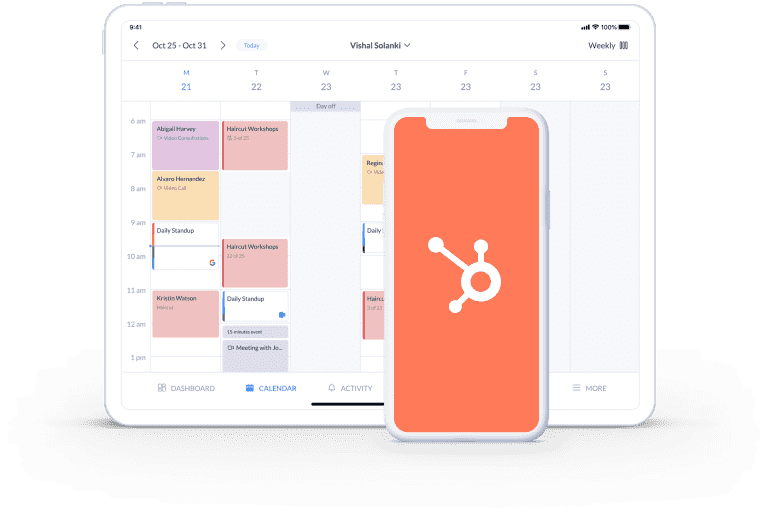
When an appointment is scheduled via your Setmore calendar or Booking Page, the customer details head straight to your preferred HubSpot mailing list.
Your Setmore customer contacts automatically sync with your HubSpot lists. Forget about copy-pasting and spend more time providing memorable experiences.
Let customers book directly from your emails, website, social media and more. Create your custom online Booking Page and share your real-time availability.
Add contacts from appointments made through your Setmore calendar, Booking Page, website, social media and other online channels, straight into your HubSpot campaigns.
Keep your brand fresh in your customers' minds year-round and ensure they receive the most relevant emails.
Looking to sync customer contact details with your HubSpot account? Here's how.
Check out our illustrated guide on how to import contacts into HubSpot >
When you add an appointment to your calendar, or a customer self-books online, their details head straight to a specific Hubspot drip campaign.
Reach the right audience with the right messaging to turn one-off customers into loyal fans.
Fill your calendar faster using your online Booking Page. Share the link in your HubSpot emails so customers can schedule appointments right away, without the back-and-forth.
By connecting your Booking Page with your website, Facebook and Instagram, you can accept appointments and payments 24/7.
Updating and cleaning your email contact lists can be a drain on your time. Get the most out of your bookable hours and let Setmore handle the heavy-lifting.
Not only do customer details sync with HubSpot and vice versa, your free account also automates booking confirmations and reminders.
Engage your customers and keep them coming back. Include your Booking Page link in your email campaigns and let recipients book online in just a few clicks.
Sign up FREE today
Enable online self-booking and add new customers to your mailing lists with the Setmore and HubSpot integration.
A picture says a thousand words. Let your socials do the talking by featuring an Instagram feed on your Booking Page.
Automate review requests after each appointment. Display your top ratings front-and-center on your Booking Page.
Yes, the HubSpot integration is available to all customers on Free, Premium or Pro plans. Discover more about Setmore Premium >
No, the sync only works for new customer details that are added after the HubSpot integration is activated. You can, however, export a .csv spreadsheet of your older customer profiles and manually import that into HubSpot.
For more information, check out our Support Center