Add appointments as tasks in Asana
When an appointment is scheduled via Setmore, a new task is automatically created in Asana.
When an appointment is scheduled via Setmore, a new task is automatically created in Asana.
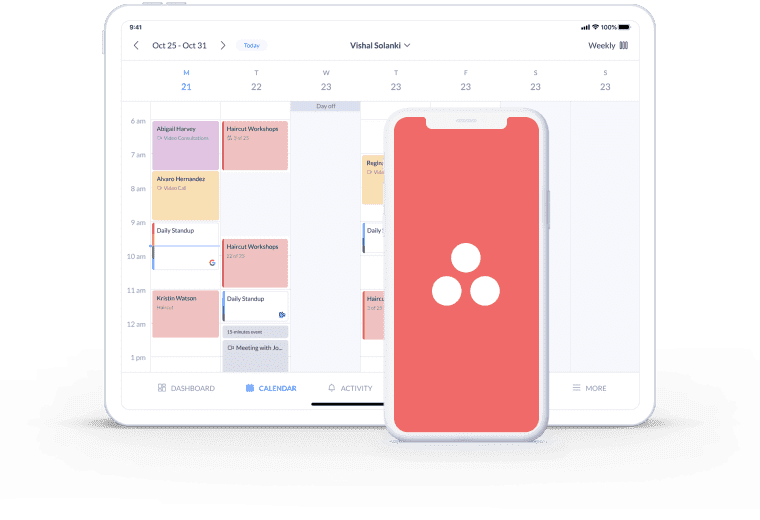
Appointment details including the date, time and customer contact are all synced from Setmore to the new Asana task. Simply click the task to review them.
There’s no need to transfer appointment details from one platform to the other. Once this Zap is activated, every new booking lands in Asana automatically.
Your Asana task list is updated in real-time with appointment details. Add new tasks to the relevant project, assign team members, upload attachments and more.
Ensure your to-do list accounts for every booking by connecting Setmore and Asana. When an appointment is set via your Booking Page or Setmore calendar, a new task is automatically created in Asana. It’s instant, keeping you one step ahead when it comes to arranging your day, week or month. Enhance the task by associating it with a project or adding collaborators.
Customize your Zap with an assignee, a status, tags and a priority level. To find out more, visit Zapier.

Spend less time following up and let Setmore send custom email notifications to your staff and customers.
Learn how to sync your new Setmore contacts with your Mailchimp campaign lists and keep the conversation going.
Set up automatic review requests and encourage more customers to leave feedback on your online Booking Page.