Your all-in-one call answering and scheduling service
Answer every customer call and boost your bookings. Connect Setmore and AnswerConnect today.
Answer every customer call and boost your bookings. Connect Setmore and AnswerConnect today.
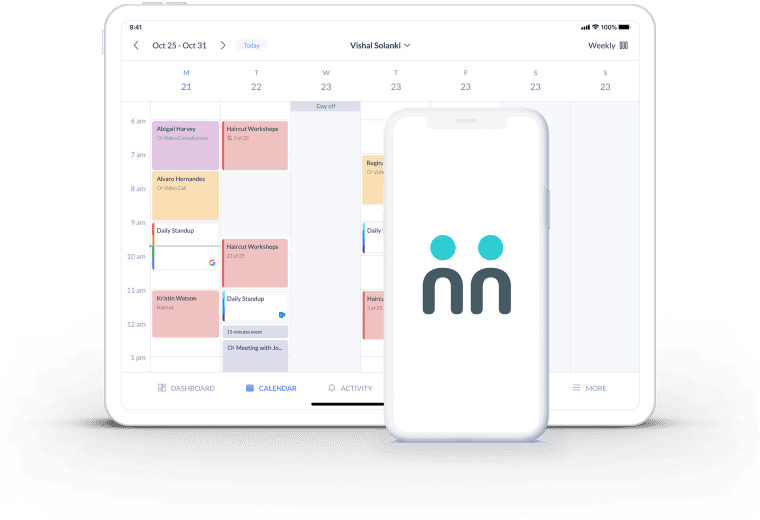
Share your availability and let AnswerConnect virtual receptionists book customer appointments on your behalf.
Voicemail is a distant memory. Choose to have your phones covered after-hours, while staff are away or around-the-clock.
Get real-time updates each time an appointment is booked or changed. Your schedule syncs across all desktop and mobile devices.


When a customer calls to book your services, the last thing they should hear is, “Please leave a message…” They’re motivated and you want to capitalize on that. Enhance your Setmore account with a live phone answering team from AnswerConnect and ensure every caller is greeted with a warm, professional voice.
Virtual receptionists use your custom call script for a seamless intake and scheduling experience.
Already have an AnswerConnect account? Your Client Account Manager (CAM) can connect it with Setmore. If you need to join Setmore, they’ll help you set up your account.
Enjoy a personalized set-up session when you bring together your AnswerConnect and Setmore accounts. Learn more about virtual call center appointment scheduling >
Sharing your Booking Page allows AnswerConnect virtual receptionists to schedule and amend appointments for your customers. Each new booking appears on your calendar instantly. Customize your agents’ call script and enable them to accept advance payments for a seamless scheduling experience.
AnswerConnect provides flexible call answering for businesses of any size. Access a team of global receptionists who handle every call and schedule appointments for your customers, day or night. With your phones manned and booking confirmations and reminders automated, your in-house staff can focus on more crucial tasks.
Enable the Google Meet or Zoom integration and select services to provide over video. Video-enabled appointments can be scheduled via AnswerConnect agents, your calendar or your Booking Page. Both you and your customer receive a convenient video link in your email confirmations. At the start time, just click the link to meet.
Convert more leads with Setmore and AnswerConnect.
Create your FREE account*Forbes

Read our illustrated guide to setting up your custom call answering service and appointment scheduling solution. Have any questions? Reach out to Team Setmore 24/7.
Your scheduling app integrates with Square, Stripe and other flexible payment options. Let AnswerConnect agents process card transactions ahead of appointments.
Personalize your online Booking Page with your full service menu, availability, staff profiles and top reviews. Here’s how to transform your traffic into brand-new customers.
74% of people who have a bad phone experience would choose another business next time (Harvard Business Review). Letting calls go to voicemail or leaving them unanswered can drive potential customers to look elsewhere. An all-hours answering service with appointment booking provides instant gratification, helping your business gain a competitive edge.
Yes, AnswerConnect tailors its service to your brand. This includes customizing a call script for agents to engage with your customers. Explore what virtual receptionists can do for your business >
Yes, the AnswerConnect integration is available to all Free and Pro customers.
Explore what each Setmore plan offers your business >
For further info on AnswerConnect plans, visit their website >
Your clients can pay for their appointments through your online Booking Page. If you’re with Setmore Free, activate the Square integration. On a Pro plan? You also have access to the PayPal and Stripe integrations. Choose the right solution and head to Settings > Payments in your app. Follow the prompts to get paid from your Booking Page.
Yes, AnswerConnect’s virtual receptionists can accept and process payments via your Setmore account (providing you have activated a Setmore payment integration).
Enable your Google Meet or Zoom integration for hosting virtual appointments and Setmore automates the meeting link when booked.
Create up to 4 staff profiles with a Setmore Free account. Upgrading to Pro unlocks exclusive booking features for up to 2 staff members. For growing teams, the Pro plan gives you all the benefits of Pro for 3+ staff members.
Yes, you can display a ‘Book Now’ button on your website and social media business pages. When online visitors click the button, they’re routed to your Booking Page. Discover how to link Setmore with your website, Instagram and Facebook.
For more information, visit our Support Center.