Automotive scheduling software
Focus on tune-ups and tire pressure, while your car service appointment app takes care of your calendar.
Focus on tune-ups and tire pressure, while your car service appointment app takes care of your calendar.

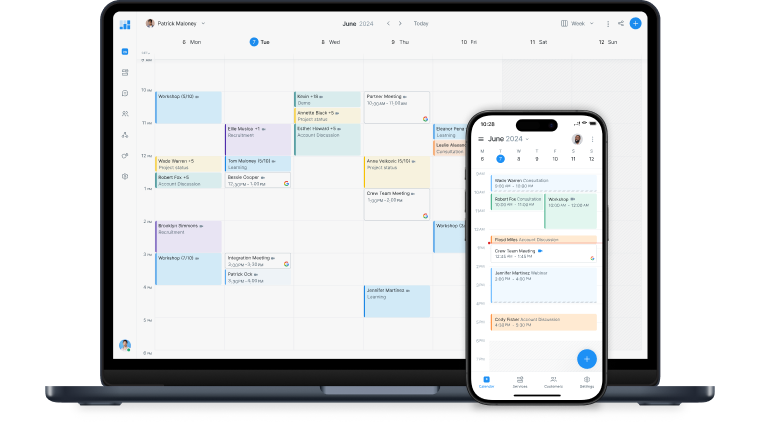
Sync your calendar across devices and manage your team's workload from Anywhere.
Get your FREE accountPersonalize your online Booking Page and let customers schedule car service appointments 24/7.
Set up automated text or email reminders to keep your vehicle bays full. Reduce costly missed bookings and maximize your hours.
Increase productivity across all of your garages. Track booking numbers, assign jobs and account for time-off using one simple app.
Create individual booking links for each of your services. Make it easy for customers to schedule a quick wash-and-wax or their annual MOT.
The automotive industry is a fast paced field that requires immediate access to updatable data. Setmore has set a new standard for new age scheduling apps and programs. VERY user friendly and the features impressive. You have complete control of your schedule and your sales through Setmore.
―Ron Ramirezof your auto shop's prospects trust online reviews as much as a personal referral.*
Gain a competitive edge by featuring positive customer reviews on your online Booking Page.*
*Bright LocalThis software has changed the way we do business.

Car, van, and bike trouble can happen at any time, and potential customers start looking for help at all hours. Be the business that shows up 24/7 with Setmore Live Receptionist.
Real people are ready to answer your calls at every hour. Our receptionists book appointments, answer questions, and qualify enquiries to win you more business. Get started today.
Find out moreLive Receptionist is currently only available in the US


Personalize your online Booking Page with your auto services, branding, fees and T&Cs. Sharing your real-time availability allows customers to self-schedule appointments quickly and easily.
Link your Booking Page with your website, Facebook and Instagram to leverage all online traffic. With automotive scheduling software, customers have no need to contact you to make a booking.
If you're in the middle of an oil change, you can't pick up every phone call. To ensure you don't miss out on business, automate your repair shop's booking process. An online Booking Page reduces interruptions and fires out instant email confirmations to you and your customers. Win-win.
Appointment details land in your Setmore calendar automatically. Not only that, your appointment scheduling app for auto mechanics sends email or text reminders to help cut down on no-shows.


Whether a client chooses you for routine maintenance, a repair or detailing, you want to show them their business matters. Sync customer contacts from your auto shop scheduling software to third-party marketing tools like Mailchimp.
With targeted email campaigns, your can increase engagement with your services and turn one-off visitors into loyal patrons. Send exclusive offers, prompt customers to book a yearly service, and more.
Whether you run an independent auto shop or a whole chain, you know the value of organization to customer retention. Use your auto repair scheduling software to create multiple staff logins, allowing your team to manage their own calendars.
With Setmore, you're able to monitor bookings across branches, assign jobs to specialists and track time-off. Admin access ensures you have a full, up-to-date view of everyone's availability.


Being without their car, truck or motorcycle can be stressful for customers. Simplify booking and eliminate wait times with free online scheduling software for auto businesses.
Get your FREE account
Share your available appointment slots online and let clients book when it suits them.
Add services with time allotments, fees, reviews and more.
If an appointment is canceled, your Booking Page displays it for other customers immediately.

Your scheduling software for mechanics enables you to place a 'Book Now' button on your website.
Convert online visitors into new customers by linking your Booking Page with WordPress, Shopify, Squarespace and more.

Does your auto shop have a loyal social media following? Create a new avenue to accept bookings with the Setmore-Facebook integration.
By featuring a 'Book Now' button on your profile and posts, clients are able to schedule appointments without leaving the app.
Decide whether a Free,Pro account is more suited to your auto shop.. After creating your Setmore account, you can customize your online Booking Page. Add your service types, fees and staff profiles. Each staff profile has a calendar attached, allowing your Booking Page to display your whole team’s availability.
You can share your full Booking Page URL, booking links for specific services or staff booking links. When a customer self-schedules a car service online, your Setmore calendar updates in real-time. The customer and service provider booked also receive an email confirmation.
To learn more about customizing your mechanic booking system, read our Booking Page set-up guide.
Only you and staff with given permission can access your auto repair shop’s Setmore calendar. This displays all bookings, customer details and payment information. You’re able to add appointments through your calendar and view team schedules at any time. Changes made in your calendar reflect on your Booking Page, to cut down on double-booking.
Your customer-facing Booking Page can be accessed by anyone. This is where customers self-schedule car service appointments online. Your service menu, availability, fees, and T&Cs are all visible and once a booking is made, the details appear in your calendar. However, customers cannot view your Setmore calendar.
Read more about how to take your auto repair shop scheduling online.
No, you can add multiple team members to a single Setmore account. A Free plan allows you to create 4 staff logins for your auto shop, each with its own calendar and booking link.
Your auto repair appointment scheduler grows with your business. Read more about aligning your team’s calendars across one or more branches.
Absolutely, when in between tasks, we want your team members to be able to check their calendars quickly. The Setmore mechanic booking app is available for desktop, mobile and iPad. With the mobile app, your mechanics can update their own calendars, accept payments for services and set up push notifications for new bookings.
Your automotive service scheduling software allows you to add a payment gateway to your Booking Page. Customers on Setmore Free plan can take online card payments through Square. Those with a Pro account can also connect Setmore with Stripe or Paypal.
To take advance payments through your Booking Page, open your Setmore web app and go to Settings > Payments > Booking Page. Next to ‘Do you want to accept payments through your Booking Page?’, flip the toggle on. Directly below this, you have the option to make full payment mandatory before a service is confirmed.
To take a deposit rather than full payment, follow the above steps and select ‘+ Charges or reductions’. Here you can specify the value of your deposit.
For more details, read our support article on accepting deposits with your automotive booking system.
Yes, your Booking Page can feature your auto shop’s logo and brand colors. As customization is straightforward, many customers choose to use their Booking Page as a standalone website. Admins are able to add business hours and contact details, descriptions of different services, an Instagram feed, staff profiles and more.
To reinforce your brand, activate the ’Reviews’ section of your Booking Page. Customers can submit feedback for you to highlight your service quality. Your auto repair shop scheduling software is also able to automate review requests by email, saving you time on follow-ups.
Those on a Pro plan can delete Setmore’s branding from their Booking Page
Yes. If you’re on the Free plan, you can set up 1-way Google Calendar sync. Pro customers are able to activate 2-way sync. The key difference is that 2-way sync sends Setmore event details to your Google Calendar and vice versa.
Customers find aligning Setmore with external calendars helps reduce scheduling conflicts. Your Booking Page takes all of your commitments into account.
Explore your auto service scheduling software’s calendar sync options with Google and Office 365.
Yes, a fast and effective way to do this is through a Booking Page pop-up. A window appears when a customer accesses your Booking Page, relaying any essential information.
In your Setmore web app, go to Apps & Integrations > Booking Page > Configure . Click ‘Booking Policies’ in the left-hand nav. and scroll to ‘Notes for the Customer’. Here you can add your T&Cs, cancelation policy, company updates, special offers, and more. When you’re done, click outside of the box and changes will be saved.
Your Booking Page visitors need to indicate they’ve read the message before moving to book.
Learn more about creating a custom pop-up using your automotive shop scheduling software.
You can make changes to your text reminders under Settings > Notifications in your web app.
Setting the lead time: Go to Settings > Notifications > Customer and scroll to ‘Reminder Lead Time’. In this section, you’re able to specify how far ahead of appointments texts are sent to customers.
Customizing your text reminders: Open Settings > Notifications > Customization. Under ‘SMS Notification’ you can select the variable fields that will pull in appointment details.
Read about the benefits of automating text reminders with your repair shop scheduling software.
Absolutely, your Booking Page is indexed in Google search results just like a website would be. To optimize your Booking Page and get more visitors from Google, read our guide on ‘How to attract customers to your website’. Capitalize on local searches and gain an edge over your competitors with a few simple edits.
Customer details, including appointment history, contacts and payment information, can be found in your automotive appointment scheduler’s ‘Customer’ tab. Customer details are also displayed in the Appointment Details window for individual bookings in your calendar.
Not only are all customer details added through the ‘Customer’ tab, your calendar and Booking Page stored in Setmore, they’re syncable with third-party CRM and marketing tools. Feed customer contacts into your email marketing campaigns to keep them coming back.
To get a 1:1 demo of our automotive service appointment scheduling software, sign up here. A Setmore expert will run through how different features and integrations work for your business. Have a quick question? You can also reach us via phone, chat or email.
For more information, check out our Support Center
