Track engagement on your Booking Page
Connect Google Analytics to gain valuable insights about your Booking Page traffic.
Connect Google Analytics to gain valuable insights about your Booking Page traffic.
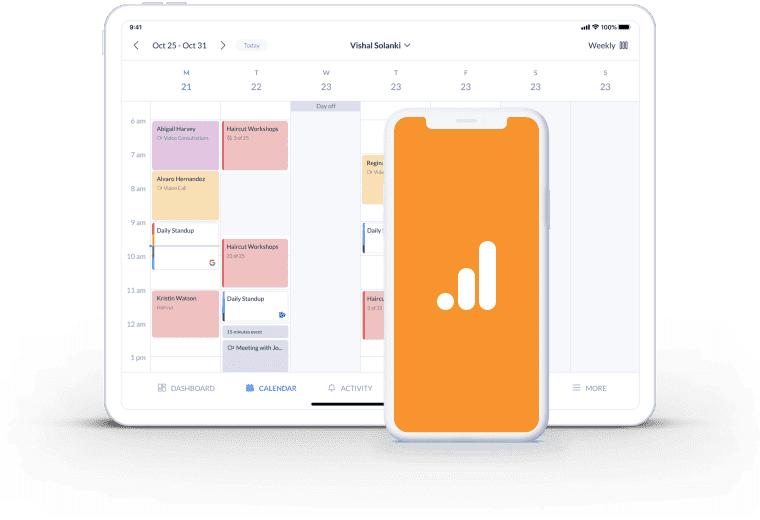
Add a Google Analytics measurement ID to your Booking Page and access comprehensive usage data.
Access in-depth demographic and behavior data to direct your marketing towards high-value users.
Use interest metrics to nurture your relationships and transform visitors into new customers.


Google Analytics enables you to understand your Booking Page traffic on a deeper level. Discover where visitors are routed from, how long they spend browsing, the percentage of traffic that books appointments and much more.
With wide-ranging and up-to-date data, you can further tailor the online booking experience and your marketing efforts.
After connecting your accounts, you can access Booking Page data in Google Analytics. Simply head to Realtime > Events.
Use Google Analytics to gather specific information about what visitors do when they open your Booking Page. You can automate reports on visitor count within a time frame, what elements of your Booking Page are clicked, how many visitors complete booking and more.
By pairing this with demographic data, you’re able to build customer profiles for targeted marketing campaigns.
When you add a measurement ID to your Booking Page, Google Analytics starts collecting information right away. Log in at any time to see how your Booking Page is performing, and whether edits have led to increased engagement and bookings.
A one-time implementation helps your business become more competitive. Learn more about the data you can track to level-up online booking.

View illustrated instructions to get your Google Analytics measurement ID and start tracking Booking Page traffic.
Enable the Google Tag Manager integration to monitor Booking Page views, clicks, scroll activity and more.
Utilize your Booking Page traffic insights to optimize your service menu, categorization and booking flow.
Google provides a full list of data that can be collected here. The Google Analytics integration provides countless insights without revealing any personally-identifiable details.
No, but Google Analytics allows you to generate multiple measurement IDs. You can add another ID to your business website to track engagement on individual pages.
For more information, check out our Support Center