Schedule appointments and video meetings in Freshdesk
Address more customer support inquiries with the free Setmore and Freshdesk calendar integration.
Address more customer support inquiries with the free Setmore and Freshdesk calendar integration.
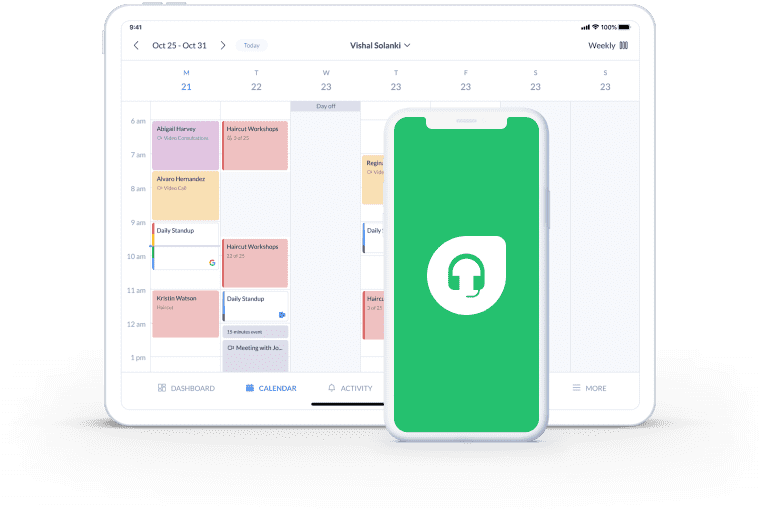
Empower your helpdesk agents to book appointments or video meetings as they resolve tickets within Freshdesk. No need to switch apps.
Create individual Booking Pages for your specialists. Your helpdesk team and customers can self-book without the back-and-forth.
View the services offered by each staff member so the most relevant agents are matched with particular tasks.
Freshdesk allows you to access customer conversations all in one place. Integrating Setmore with Freshdesk enables you to schedule video meetings, connect with customers right away, and resolve issues quickly.
Book appointments from within Freshdesk to reduce wait times and offer a personalized experience.
Add your Booking Page to your Freshdesk interface in 3 steps:
Get your full step-by-step guide to setting up the Freshdesk integration >
The Setmore-Freshdesk integration automates email confirmations and reminders for every booking. Your staff and customers know the where-and-when, as well as the issue that needs resolving. Reduce no-shows and keep everyone on the same page.
Update work hours, time-off and breaks so specialists are only booked when they’re available. Create multiple customized staff Booking Pages that allow helpdesk agents to schedule customer appointments in seconds.
Staff calendars automatically update each time an appointment is added, rescheduled, or canceled.
Enable your helpdesk agents to schedule virtual meetings with customers, directly from the Freshdesk dashboard. Automatically add a Google Meet or Zoom meeting link to customer appointments and provide face-to-face support from Anywhere
Teams can offer live demos, resolve tickets more efficiently, and increase customer loyalty by humanizing each experience.

Check out a step-by-step guide on integrating Setmore with Freshdesk. Let your helpdesk agents book customer appointments without switching apps.
Integrate your Freshsales account with Setmore. Export your contacts automatically and spend more time engineering campaigns.
After you select the services to provide using Google Meet, Setmore will attach video links to bookings.
Yes. Your agents will schedule appointments via your Booking Page - which is embedded in your Setmore plugin - as they interact with your customers. These appointments will then appear on your calendar.
No. The Setmore plugin will display only the Booking Page that agents can use to schedule appointments. To edit services or staff profiles, you'll have to log into the Setmore web or mobile app.
For more information, check out our Support Center