Add appointment booking to your website
Embed a free booking calendar widget on your website and empower visitors to schedule their appointments online.
Sign up freeEmbed a free booking calendar widget on your website and empower visitors to schedule their appointments online.
Sign up free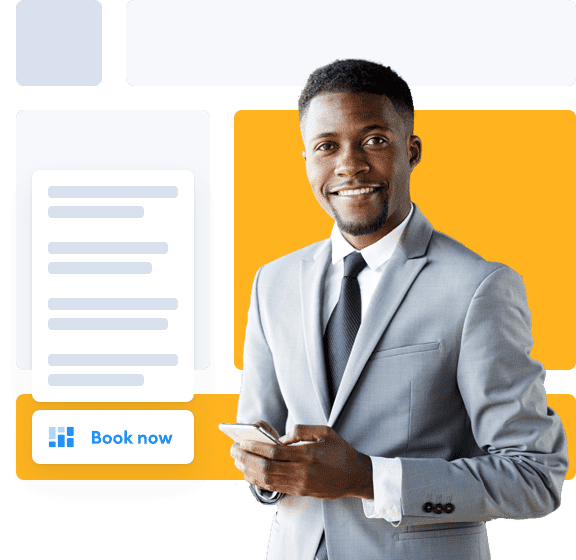

By adding a ‘Book Now’ button to your website, you increase the chances of a casual browser booking an appointment.
Your business becomes instantly more competitive when a potential customer finds you fresh off a Google search. Let visitors book appointments through your site’s online booking widget, with no need to contact you.
Make it simple for your customers and online visitors to self-book their appointments 24/7, right from your business website.
Copy a snippet of code provided by Setmore and add it to any of your website’s pages. It’s that simple to add your booking widget.
Modify how your booking button behaves on your site. Link users to your full Booking Page or to schedule individual services in a snap.

Want to let customers book specific services through your site? No problem. The auto-generated widget code provided by Setmore is editable. Where your Booking Page link appears, simply replace it with the service or class booking link of your choice. Lead clients to booking particular services on different pages of your site.
In addition to placing a ‘Book Now’ button on your website, your Booking Page can open in a pop-up window. Enable your online visitors to view your complete service offering, along with availability, session length and cost. Customers simply pick and book, then both of you receive instant appointment confirmations.


Take the limits off your customer reach. In a few simple steps, you can showcase your Booking Page in multiple languages. Make it a breeze for site visitors from around the world to schedule a session. With a calendar widget for your website, your service becomes far more accessible. Find all the supported languages for your Booking Page here.
Our appointment widget is as easy to implement as it is for customers to use. All you need to do is add your auto-generated snippet of code to a page of your choice. Setmore offers a free booking widget for website builders like WordPress, Squarespace, Shopify, Wix, Weebly, Joomla, Drupal and more.


Apps > Integrations
In your Setmore web app, go to Apps & Integrations > Booking Widget.
Follow the prompts to customize your booking button’s appearance. Select ‘I’ll embed the code myself’.
<code>widget</code>
Paste the code into the HTML of any site page. Save changes and behold your new ‘Book Now’ button.
Explore the different ways to connect your website with your Booking Page >

Automate appointment booking with a sleek ‘Book Now’ button on your website. When your visitors are gripped by your services, let them book then and there. No waiting.
Get your free account
Get your booking button code straight from the Setmore app. You decide where the button appears and what happens when a visitor clicks.
Schedule appointments through your business emails. Add a booking button to your signature and let your contacts click, pick and book.
Use a popular website builder like WordPress or Squarespace? Setmore offers integrations to connect your Booking Page directly to your site.
A booking widget enables you to accept appointments from your website. Display your full Setmore Booking Page on a site page, or add a custom ‘Book Now’ button to open it in a pop-up. Your online visitors can read about your skills and book appointments online, right away. There’s no need to call or email you, streamlining scheduling for everyone.
The Setmore free calendar booking widget works with any website builder, from WordPress to Squarespace. Learn more about how to embed a booking button or display your Booking Page.
Yes, the Setmore appointment calendar widget for websites makes it simple. If you have an existing business website, you can add a ‘Book Now’ button to any page, or embed your full Booking Page.
Here is an online demo of the booking widget in action. See how you can customize your website’s booking system. You’ll find step-by-step instructions for each of your options.
If you don’t have a website, your Setmore Booking Page can act as a standalone site. Personalize its URL to include your company name and share to start booking online. Your clients can view your services, availability and fees at any time, and confirm appointments 24/7.
That depends on the type of button you opt for, or if you’d like to display your full Booking Page. Here are some demos of our free online booking widget so you can pick the right option for your site.
Yes, a free booking calendar widget for your website allows customers to manage their appointments online. When a booking is made, the customer receives an instant email confirmation. This includes buttons to reschedule or cancel. When the reschedule button is clicked, they can select another appointment slot on your Booking Page.
You can embed your Setmore Booking Page on your website as an iframe. This creates a dedicated booking section for customers to self-schedule around-the-clock. All it takes is copy/pasting some code provided by us. Get full instructions to embed the iframe booking widget.
Your Setmore Booking Page has a simple customer intake form with default data fields. Your website visitors will see this when they click through to book. You can customize fields to capture the details you need prior to appointments. Check out our step-by-step guide to personalizing your online booking form.
Need to share terms and conditions with your customers in advance? Add a custom pop-up to your Booking Page and feature the essentials.
In Setmore, create a class event, assign a number of seats and the fee per seat. Class events including webinars, gigs, conferences and virtual events all display on your Booking Page. Your online appointment scheduling widget enables customers to book and pay for seats through your website.
Learn more about how to integrate event booking into your website.
Yes, you can take credit and debit card, digital wallet and cash payments through your free website appointment widget.
The Square and Stripe integrations enable you to process credit and debit card transactions. The PayPal integration allows customers to pay via their wallet balances. With Setmore cash register, you can also count every coin you receive in person. Point-of-sale payments become simple to track for service providers who aren’t tied to a cash desk, travel or run a mobile business.
Yes, your free appointment scheduling and contact widget stores customer information gathered through your website, Facebook, Instagram and more. If a customer accesses your Booking Page to set an appointment, their details are centralized in your Setmore contact database.
