Get your free WordPress scheduling plugin
Let your online visitors book appointments directly from your site, with the Setmore-WordPress integration.
Let your online visitors book appointments directly from your site, with the Setmore-WordPress integration.
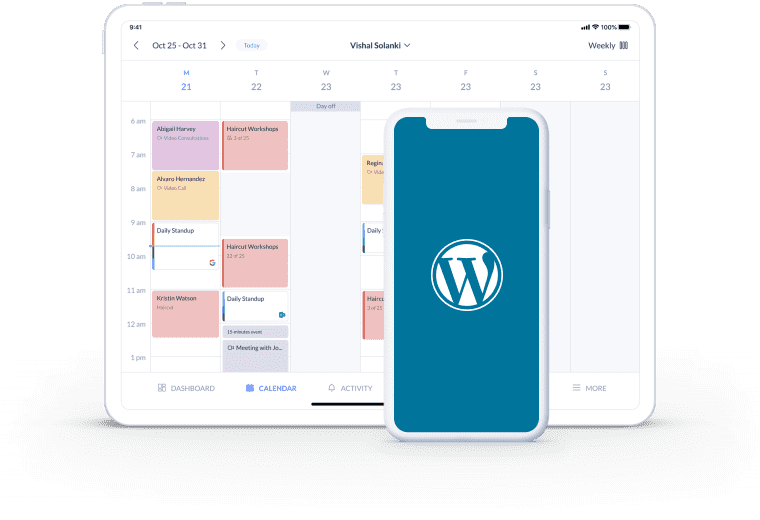
Add a ‘Book Now’ button to your WordPress website. Inspire online visitors to take action and confirm their bookings right away.
Integrate Setmore with your WordPress site and enable casual browsers to book and pay online for their appointments. No wait necessary.
So long, no-shows. Automate personalized email confirmations and booking reminders to keep your customers in the loop.
Visitors to your website learn all about what you offer. But, do they have a direct way of engaging with your business? Gain a competitive edge by allowing potential customers to self-book your services anytime, from Anywhere.
Avoid missed calls and lost opportunities with your Setmore-WordPress appointment plugin.
Check out an illustrated guide on activating your scheduling plugin for WordPress >.
Increase the chances of casual searchers booking in. The Setmore and Wordpress scheduler plugin transforms your site or blog into an appointment gateway.
Display your services, availability and costs on your Booking Page, and let your online traffic take action without needing to contact you.
Your appointment plugin for WordPress enables customers to book 1:1s, video meetings and spots at group classes online. Add secure payment options to your Booking Page and accept card transactions via Square or Stripe.
Forget about chasing invoices and allow customers to pre-pay easily.
Share your full service menu or direct visitors to booking specific services on different pages. You can also display your Booking Page in multiple languages to encourage your site’s global traffic to choose you over competitors.

Explore our step-by-step guide for appointment booking on WordPress. Integrate Setmore with your website for free today.
Let customers book spots for in-person or virtual classes through your WordPress site. Here’s how to create your class schedule.
Accept card payments for appointments made via your website. Connect your Setmore Booking Page with Square in just a few clicks.
Yes! Setmore gives you a wide range of options to customize the appearance of your Booking Page. To add your logo and contact information, head to Apps & Integrations > Your Booking Page (Configure) > Company Details.
Yes, you can remove Setmore’s branding from your Booking Page by upgrading to a Pro account. Once you upgrade, navigate to Apps & Integrations > Your Booking Page (Configure) > Booking Policies, and scroll down to the option for ‘Setmore Branding’.
Yes. Once you book an appointment through your WordPress schedule plugin, be it a 1:1 interview, staff meeting, online conference or class, Setmore will send automatic email confirmations and reminders to all participants.
Yes. Setmore is compatible with a number of popular website builders including Wix, Weebly, Joomla and Squarespace. These integrations are all available to Setmore Free users and easy to activate. Check out our full list of website integrations
Yes, your free appointment scheduler for WordPress connects to Google Meet. Enable the integration and select the services to provide over video. Learn more
For more information, check out our Support Center