Import contacts to Zoho CRM from Setmore
Automatically sync customer details from your calendar, contacts or Booking Page to your Zoho lists.
Automatically sync customer details from your calendar, contacts or Booking Page to your Zoho lists.
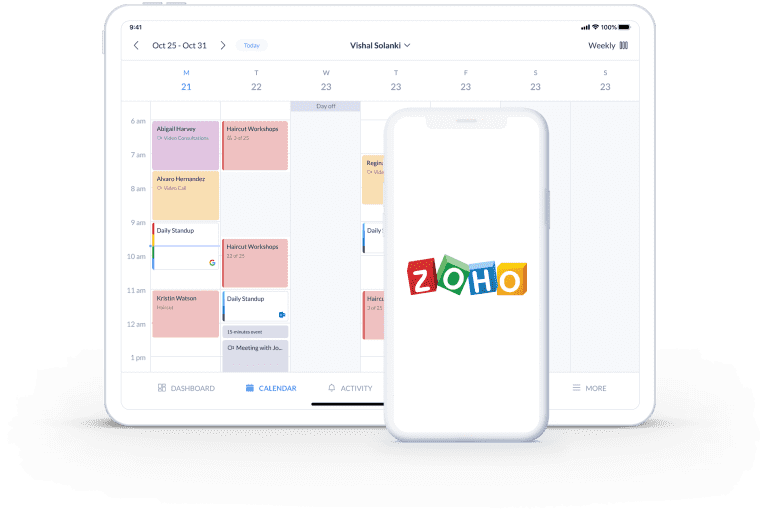
Ensure your newest customers stay engaged. Sync contacts from Setmore to Zoho CRM and onboard them to your email campaigns.
The Zoho CRM integration automatically exports the latest contact details from your Setmore database. No manual input, reduced errors.
Get your brand in front of the right people. With a clean, current contact database containing new leads, your marketing can impact a wider audience.
Import contacts to Zoho CRM for every appointment booked via Setmore. This booking-CRM integration eliminates manual updates and the need to cross-reference multiple spreadsheets. New client contacts from your Booking Page and calendar go straight into your chosen Zoho list, ready for your marketing emails.
Need further details? Check out our illustrated guide to the Zoho CRM-appointment scheduling integration >
Make sure your latest marketing campaigns and promotional offers are seen by your newest fans. The Setmore-Zoho integration automatically onboards customer that book online into your chosen email list. Keep your brand fresh in their minds and turn one-off appointments into return visits.
Take a breather from manually updating contacts. Import details to Zoho CRM automatically and ensure your customer lists are up-to-date. Contacts from your Setmore calendar and Booking Page mirror in Zoho CRM, leaving no room for human error.
Match the data fields between both platforms and names, email addresses and any other details land just where they need to.
Customize your intake forms in Setmore to gather more info about your prospects and customers. Not only does this further define which Zoho CRM list your customers are added to, it provides your sales team extra details when reaching out.
Enhance lead generation and qualification efforts from the point of booking, to crack that sale like a champion.
With Setmore, you can automatically sync new customer details with Zoho CRM. Spend more time engaging with clients and ensure your sales team has up-to-date info at hand.
Create your FREE account
It takes minutes to sync Setmore to Zoho CRM. Import contacts to a target list and make it straightforward for sales teams to follow-up.
Enable your team to connect with clients all over the world. There’s no travel necessary with the Setmore and Google Meet video integration.
Add a booking button to your Facebook business page and accept appointments 24/7. New customer contact details head straight to your chosen Zoho list.
Yes. All contact details gathered through your Booking Page automatically land in your preferred list in Zoho. Import contacts from appointments scheduled via Facebook, Instagram, email campaigns, and any other online channel.
At the moment, the integration only pushes new customer contacts that were created post-activation to Zoho CRM. If you’d like to add your existing Setmore customer list to Zoho CRM, import contacts manually with a csv. file.
You can download existing customer contacts from Setmore as a .csv file. This can be uploaded to your Zoho CRM account.
To download your contacts from Setmore, go to the ‘Customer’ tab and click the menu icon (three horizontal bars). Choose ‘Export customers’ and you’ll receive an email with the .csv file attached.
No, changes made to customer contacts in Setmore are not mirrored in your Zoho CRM account. Any updates to a customer profile need to be manually applied in your Zoho CRM account.
For more information, check out our Support Center