Barber booking app
Cut down on appointment admin and spend more time giving fresh fades.
Cut down on appointment admin and spend more time giving fresh fades.

Discover how Fais Shariff - co-founder of Haar Bros - built a thriving, tech-led gentleman’s grooming lounge. Offering clients easy online booking and payment options, this is bespoke barbering at its finest.
Book more buzzcuts when you share your availability online. Your client picks an appointment slot that works for both of you.
Organize recurring appointments and take advance payments, so loyal customers keep their trims neat and tidy.
No more empty chairs: Missed appointments are a thing of the past with automatic email and SMS reminders.
Manage foot traffic and ensure nobody has to wait in line. When your clients book online, they know your time is exclusively theirs.
People love the flexibility of being able to book when they want, how they want. In this day and age, it really plays to the importance that customers put on digital.
―Fais Shariffof patrons remain loyal to their barbershop, with the average length of service being 7+ years.*
Make it easy for your clients to come back for more with a free barber shop appointment app.
*Modern SalonOnline bookings are 100% the way forward. Read Fais full interview

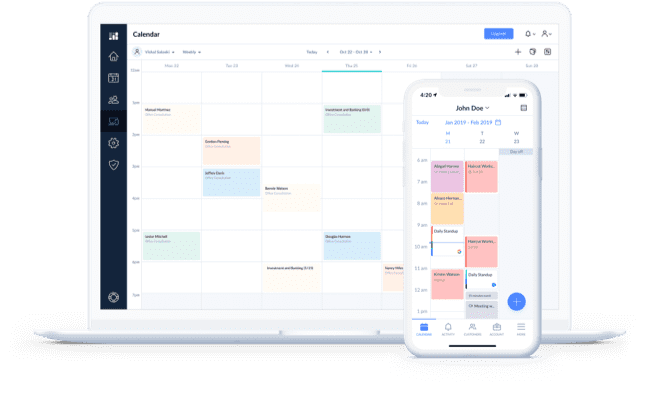

Nobody wants a haircut horror story. Give your clients exactly what they want by storing customer details in Setmore.
Make notes on their product preferences, link to reference photos, and ask pre-booking questions to create a personalized experience. Appointment history and average spend are tracked to help you engage VIPs with targeted email campaigns.
Your hands are invaluable business tools. Utilize them to give clients striking new looks, not tap and swipe at your phone all day.
A haircut appointment app takes care of your paperwork, to stop you straying from your scissors. With Setmore, you can automate email or text reminders, and let clients reschedule from their booking confirmations.

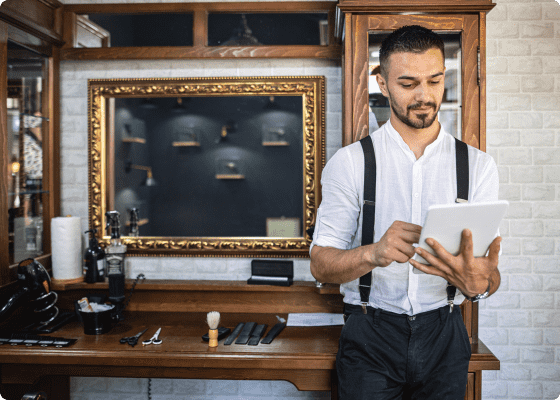
Let clients self-schedule appointments 24/7 through your online Booking Page.
By adding your logo, brand colors and photos, your clients' scheduling experience reflects the professionality of your service 🏆 Connect your Booking Page with Instagram and Facebook to accept appointments through your profiles and posts.
Receive real-time booking notifications on-the-go. Ideal for home and mobile barbering, the Setmore mobile app allows you to advertise free appointment slots immediately.
Get your FREE account
You’re able to adjust the timeframe in which your clients can book or cancel appointments. In your barbershop scheduling app, head to Apps & Integrations > Your Booking Page > Configure. In the Booking Page window, click the ‘Booking Policies’ tab. Here you can customize your appointment lead time, scheduling window, and cancelation policy.
Yes, your Setmore calendar is only accessible to you and the staff you specify. It displays your barbershop’s appointments and you can view all staff schedules in one place. Add appointments, process payments, update customer details and more. Account admins can also adjust settings and create additional staff logins.
Booking Pages are client-facing and accessible to anyone online. Share your Booking Page link and enable clients to self-book haircuts and beard trims 24/7. When an appointment is booked, it appears in your Setmore calendar immediately.
Your calendar and Booking Page are synced to save you time and avoid double-booking. Read more about customizing your haircut booking app’s calendar.
Open your Setmore web app and click an available space in your calendar. In the pop-up, complete the appointment details including service type, service provider and client. You can also process payment if required. Click the ‘Save Appointment’ button and your barber appointment software will email a confirmation to the client and service provider.
For more, view our illustrated support article on adding appointments to your calendar. You can also set appointments to repeat<, if you’re a Pro customer.
Yes, all Setmore customers can download a free QR code. Display your code on your storefront, POS displays, print ads, business cards and more. You can also add it online to your website and social media posts.
When a client scans your QR code with their smartphone camera, your Booking Page appears. It’s an ideal way to capitalize on foot traffic and achieve greater impact with your marketing.
Learn more about how to get a QR code for your barber appointment system.
Not at all. Your client can reschedule an appointment straight from their booking confirmation email. Include a ‘Reschedule’ link that directs them to your Booking Page to select a new appointment time. When they pick another slot, you’ll both be notified instantly. And, your Setmore calendar updates automatically.
Learn more about customizing client email alerts with your free barber booking app.
Setmore enables you to take payments through your calendar and Booking Page. If you have a Free account, you can integrate your barber online booking system with Square. With a Pro account, you can also connect with Stripe or PayPal. Select the services that require payment in your app’s Settings.
On your Booking Page: When a customer chooses their service and appointment time, they’ll be prompted to pay via credit or debit card (or digital wallet if you opt for PayPal). You can make prepayment mandatory or optional. Learn more about activating Booking Page payments.
Looking to record cash transactions? Set up cash register on your calendar
For more details on getting paid with Setmore, head to our Support Center.
Absolutely, you can send automatic review request emails after appointments. Your customers will be routed to the ‘Reviews’ section of your Booking Page to leave a rating and testimonial. Moderate reviews and feature positive feedback front-and-center on your Booking Page.
View our step-by-step instructions to automate review requests with your barbershop booking app
Every staff login comes with an individual Setmore calendar and booking link. Learn more about managing your team with an online barber booking app
Yes. Simply connect your Setmore Booking Page with your Facebook and Instagram profiles. Both of these social media platforms allow you to feature a ‘Book Now’ button on your page and posts.
When clicked, your Booking Page opens, enabling them to book an appointment right away. There’s no need to leave the Facebook or Instagram apps. Any bookings made through your social media channels automatically appear in your Setmore calendar.
Read our support articles on activating your free barber appointment app’s Facebook and Instagram integrations
Yes, Setmore stores all client details collected through your calendar, Booking Page and ‘Customer’ tab. These details make up Customer Profiles. Customer Profiles update each time a client books an appointment, helping you track appointment history, average spend and more.
Customer contact details can be synced with sales and CRM tools such as Salesforce and Hubspot, and marketing platforms such as Mailchimp and Constant Contact.
As soon as a new customer is added in Setmore, their details land in your chosen CRM or email marketing list. No manual data entry is required.
Explore your barber scheduling software’s CRM and marketing integrations
Yes, your Booking Page is customizable and discoverable in Google search. It works like any other website does. However, with a booking option readily available, you gain a competitive edge over other barbershops.
Create an impressive, professional barber booking website by adding your logo, images, custom terms and an Instagram stream.
Learn how to set up and customize your Booking Page.
Yes, your booking app for barbers integrates with a wide variety of website builders. Add a ‘Book Now’ button to any page or create a dedicated appointment booking section.
Click here to see to see the different appearance options for your booking button and set up instructions.
Enable your barbershop scheduling software's Google Meet or Zoom integration. You can select the services - like online training and pre-event consultations - to provide over video. Learn more
The iOS app is available on the App Store and the Android app is downloadable from Google Play. We recommend first creating your account and customizing your barbershop booking system
To set up your barbershop online booking system, select from our plans and create your account your account here. Need any help? Start a chat with our team or schedule your 1:1 demo.
For more information, check out our Support Center.
