How to receive payments online for appointments
Get booked and paid easily, from any device.
Get booked and paid easily, from any device.

As the number of internet users grows and more services go online, consumers have started to expect booking platforms that offer multiple payment options. According to BBVA, cash usage has been in decline for the past 30 years thanks to the introduction of debit cards and mobile banking. This shift towards cashless transactions has been accelerated even further by the Covid-19 pandemic, which has forced consumers online.
For both product and service businesses, it has become increasingly important to accept payments online in order to secure customers and reach a wider audience. Find out how online booking and payment software can help you cater to changing demands and take your business to the next level.
More than half of the US is now using some form of contactless payment (Mastercard survey), and 75% of global customers carry out purchases on their mobile phones (Oberlo).
Setting up an online payment gateway takes time-consuming administrative tasks off your hands. You can save yourself the hassle of manually issuing receipts or chasing late payments. Request prepayment for appointments prior to confirming, just as you would in-person.
By integrating your with an online payment platform, your customers can quickly use their credit or debit cards to reserve spots on your calendar. It’s convenient for both you and your client, plus, clients are more likely to attend appointments when they’ve already paid. So long, no-shows!
Are you on a Setmore Free plan? Connect your account with Square to process card transactions from your calendar or Booking Page. Pro customers can also opt to integrate with Stripe and Paypal.
Read our step-by-step support article on how to accept credit card payments online.

Your customers can pay ahead of time for video services, just as they would an in-person appointment.
Does your business offer virtual consultations, classes or webinars? If so, enable advance payments for sessions so all you have to do is show up!
With Setmore, your attendees can self-schedule and purchase a spot at your event without the back and forth emails. You’re notified as soon as a booking is confirmed, giving you full visibility on the number of people attending. Your customers are also sent a digital receipt plus automatic email confirmations and reminders.
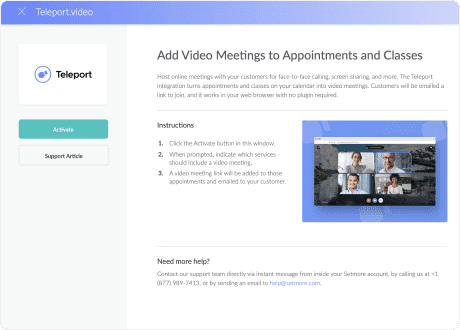
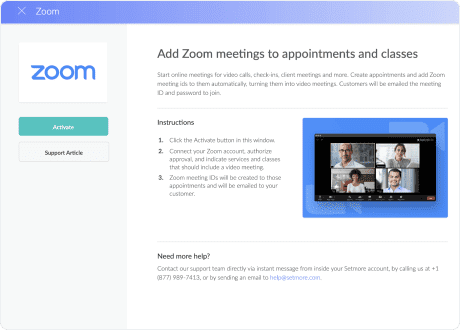
Need more details? Here are our step-by-step guides on how to set up Zoom enabled appointments.
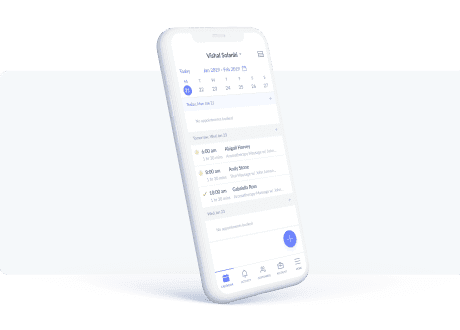
Imagine the frustration of motivated customers when they hear “cash only” at checkout. If you run a mobile business, it might be the fastest way to lose potential clients.
In this new decade, there are new rules. Many consumers prefer not to carry cash and expect to have a choice of payment options. Don’t miss out at the point of sale after you’ve attracted a prospect.
Mobile credit card readers allow you to process transactions directly from your Android or iOS device. Take card payments on-the-move, at your trade stall, event or brick and mortar premises.
Learn how to accept credit card payments on your mobile phone with Square >
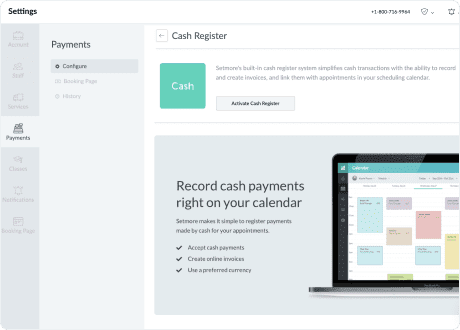
Activate Setmore Cash Register to track and manage your business’ cash transactions. It takes less than three minutes to switch on. Log cash payments and generate receipts from your smartphone or desktop.
Need help setting up? Read our guide on setting up an additional mobile app payment gateway with Setmore Cash Register.

The digital age has revolutionized the way we do business. Gone are the days you were tied to your desk or restricted by timezone. The power of automation takes the limits off where you do business.
Land more bookings and manage your business calendar from Anywhere with all-in-one online booking and payment software. By empowering clients to self-schedule and pay for your services online, you open your business up to a global client base.
Leave Setmore to take bookings around-the-clock and let details land in your calendar automatically. Your Booking Page can be customized for customers around the world. Showcase your availability in your visitors’ local timezone, show fees in different currencies, and display your Booking Page in multiple languages - all for free.
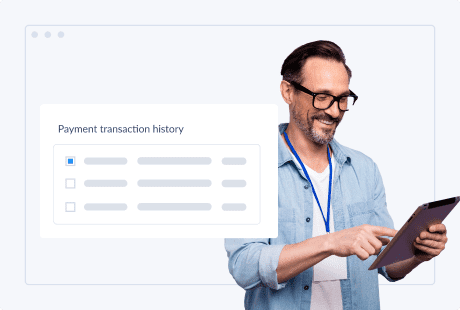
An online payment gateway lets you store and centralize your transaction information so it's easier to track your revenue.
Put an end to tracking unpaid invoices or finding a home for your paper receipts. Customer payment details are instantly recorded in Setmore, so you have access to a real-time view of your cash flow.
Learn how to track payment history in your Setmore account >
Automate your bookkeeping by connecting your online booking system with leading accounting software. The QuickBooks and Xero integrations enable you to accept online payments and automatically export details to your accounting system.
Ready to take the stress out of tax season? Record card payments in QuickBooks or Xero for free.
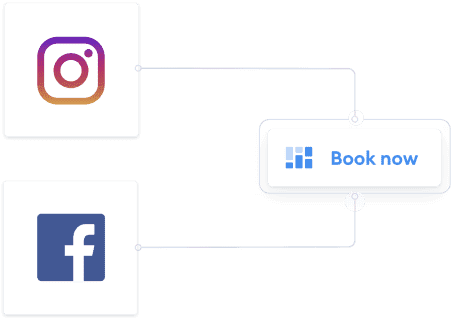
Adding a payment gateway to your online Booking Page instantly increases your chances of getting booked.
With the Facebook and Instagram integrations, your online visitors can schedule and pay for appointments directly through your social media. Simply add a ‘Book Now’ button to your business pages. With one tap, customers are directed to your Booking Page where they can confirm an appointment.
Get discovered by new customers and collect likes, follows and new appointments. Connecting your business pages with your online booking and payment widget allows you to:
Here’s how to add a ‘Book Now’ button to your Facebook and Instagram business pages. Give new followers the chance to book your services right away, and turn scrolling into scheduling.
According to Facebook, Instagram currently has over 500 million active daily users. And, over 1 in 3 of customers find booking pages through social media (Finances Online).
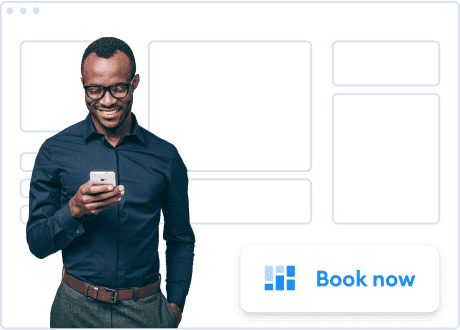
A free booking button can also be added to any number of pages on your business website. The free booking widget links directly to your Booking Page where you can showcase your services to a worldwide audience. Encourage online traffic to schedule and pay for your services right away, while they’re most engaged.
According to Facebook, Instagram currently has over 500 million active daily users. And, over 1 in 3 of customers find booking pages through social media (Finances Online).
In 2020, over 2 billion people worldwide purchased goods online (Statista).
of customers prefer to book online (GetApp).
of respondents would be more likely to choose a new service provider if that provider offered online booking options (LSA Insider).
of online bookings are done after hours (LSA Insider).
Having a digital presence and knowing how to process online payments through your website can dramatically increase your bottom line.
Read more on how to add a free appointment booking system to your website. The booking widget from Setmore connects with Shopify, Wix, WordPress, Squarespace, Weebly, Joomla, Muse, Square Online and more leading site builders.

Fais Shariff, the co-founder of Haar Bros, a bespoke gentleman’s grooming lounge in London, has used an online booking and payment process to create memorable experiences for his customers.
Unlike traditional barber shops, Haar Bros operates a self-scheduling and cashless payment model. iPads and Square payment terminals are available at every chair, empowering each client to tap and pay before they leave.
The business’s digital approach has not only garnered glowing feedback from customers, it has allowed the business to centralize their transactions and run more efficiently.
Contactless digital payments are 100% the way forward. I think the need for human interaction within a barbershop is going to be limited beyond your actual barbering experience,
Read how Haar Bros uses booking and payment software from Setmore to create a tech-led barbering business. By choosing a barbers appointment app to take care of the payments and paperwork, you get to spend more time on fresh fades.
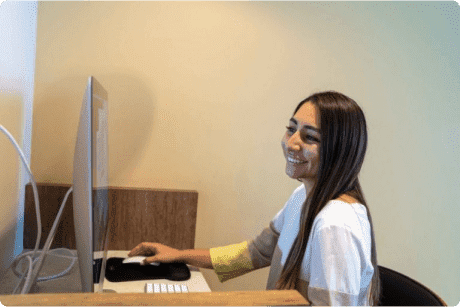
According to Real Business, life coaching is now the second fastest growing industry in the world. Thanks to the digitization boom, distance learning has become an accessible option for people who want to maximize their personal or professional potential.
For leaders in the digital coaching space, efficient appointment booking and payment software is crucial to securing clients in a competitive market. Laura Gomez, a business coach and founder of the TDC Digital Agency, tells us giving clients an easy way to schedule is essential to standing out.

Like many coaches, Laura posts content promoting her services across multiple online platforms. By adding a payment system for her website, she empowers prospective clients to reserve seats at her workshops right away. Setmore’s zoom video meeting integration then gives her the power to host 1-click virtual events with her clients.
Are you a consultant or coach? Find out how consultant scheduling software can help you fill your calendar faster and take your services online.

Your Setmore booking system connects with Square, Stripe or Paypal, allowing you to accept credit and debit card payments online. Empower your web visitors to schedule and pay for appointments anytime, Anywhere.




Ready to add payment processing to your Booking Page? Sign up for your Setmore account to start. For further support on how to add a payment system to your website, social media and more, read our support guides:
Want to learn how to take appointments 24/7? Customize and share your online Booking Page to fill your calendar via your website, social media, and more.
Empower your customers to self-book your services and say so long to the back-and-forth.
Spend time on the paperwork that matters and let Setmore handle the rest. Automatic appointment-booking is just the start.
Focus on delivering your magic while client reminders, staff scheduling and review collection run like clockwork.
Free means anything but basic. Explore how the features of our Free plan can transform your business.
Enable customer self-scheduling, book and host 1-click video meetings, automate email reminders, and create a personalized experience.
