iPad appointment scheduler
Accept bookings and run your business on-the-go with the free Setmore iPad app.
Accept bookings and run your business on-the-go with the free Setmore iPad app.
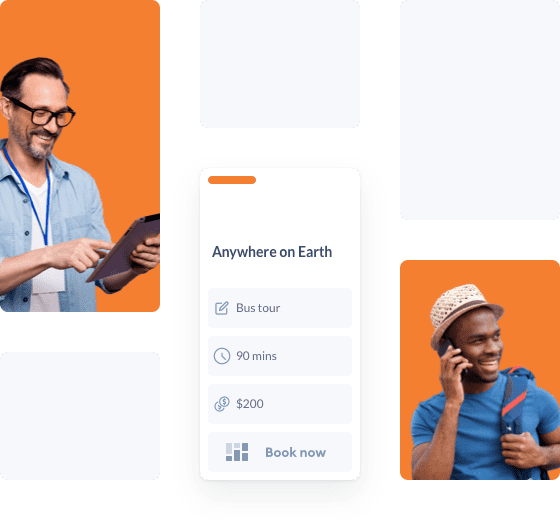
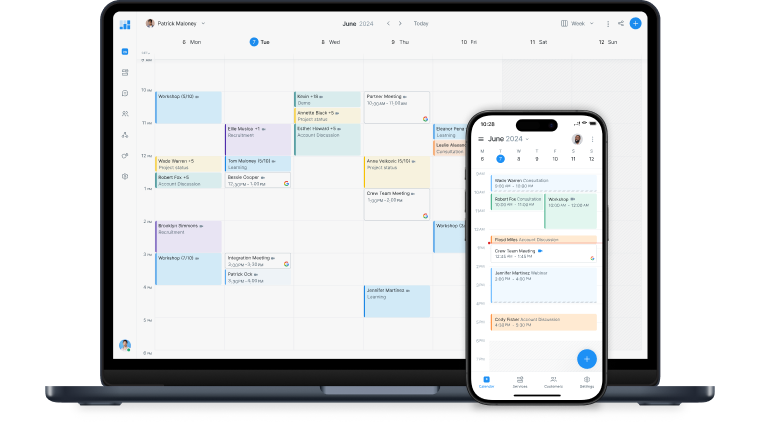
Manage your calendar, contact list and staff schedules, no matter where your business takes you. The Setmore iPad scheduling app makes it straightforward to connect with your team and customers from Anywhere.
7500+ 5-star reviews
Perfect 5-star rating
Drive business growth from the palm of your hand with the Setmore iPad appointment app.
Create your FREE accountI’ve used Setmore for over 3 years, it's a brilliant booking app that does all the hard work for me!
―Rowena GledhillAwesome way to make appointments.


Capterra Top 20
Reservations
Setmore gives me a great option for online booking and booking management. I love that it gives my customers reminders and offers the opportunity to pay ahead of time.
―Christine MIt’s easy to set up and get started. I tried others for a minute and never finished.
―Holly BClients find it very easy to use.

Very easy to manage, great customer support, clear and simple interface.
―Jörgen P
GetApp Category Leaders
Reservation & Online Booking

Each time a customer schedules or changes an appointment online, you get notified right away. And, if you or your team schedules appointments on iPad, the details sync across all other Setmore-enabled devices.
Whether appointments come in from your Booking Page, website, Facebook, Instagram or emails, you have an up-to-the-minute view of everyone’s schedules.
Your appointment app for iPad enables you to process credit and debit card transactions from your calendar and Booking Page. When setting appointments in-person, you can accept customer payments there-and-then.
Automate payment receipts, booking confirmations and reminders to reduce time spent on manual follow-ups.
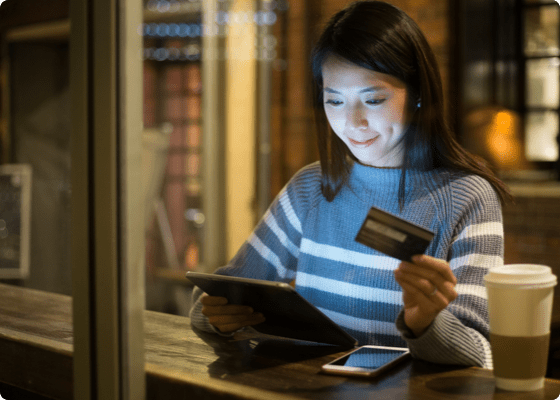

Book and host video meetings from where you choose. Your appointment scheduling app for iPad integrates with Google Meet and Zoom, allowing you to connect with a global customer base. Take the limits off where you do business and monetize virtual consultations, classes, events and more.
Need help setting up your iPad booking system? Call us at +1(877) 407-3560, email help@setmore.com or start an instant chat from the Setmore Support Center.
Yes, the Setmore iPad app for scheduling appointments is free to download. Get started with the Free plan or upgrade to Pro to unlock advanced scheduling features.
Learn more about Setmore’s appointment booking software for iPad >
Yes. Those with admin access in Setmore can view and edit staff members’ calendars.
Yes. All Setmore Free and Pro customers can use the Square integration to take secure online payments.
With a Pro account, you can also process transactions using Stripe or PayPal.
To activate push notifications, navigate to the ‘Notifications’ tab in Setmore. Follow the prompts and you’ll receive automatic lock screen reminders prior to appointments.
Set up a new class or event and confirm a cost per seat. Customers can reserve seats through your Booking Page or you can use your calendar to book on their behalf. Your Setmore iPad app for booking event tickets gives you a real-time view of how many seats are available.
First, create your Setmore Free or Pro account. To help you decide the best plan for your business, we’ve got a rundown of what each one offers. Next, download the Setmore iPad app from the App Store. To create your Booking Page, we recommend using the Setmore web app. Read our guide to learn how to add services, staff profiles, fees, your branding, and more.
In your calendar, tap the (+) button and select ‘+ Appointment’. Choose a service, provider, and a date and time. Next, add a customer and take any required payment. Tap ‘Done’ in the top right corner and the appointment is confirmed. Both the staff and client receive an email confirmation and the booking syncs across your Setmore-enabled devices.
For more, read our article on how to schedule appointments on iPad with Setmore.
Yes, you can accept credit card, debit card, cash and digital wallet payments through your appointment scheduling app for iPad. Simply activate a payment integration to process transactions through your Setmore calendar.
If you’re on a Free plan, you can activate the Square payment integration. Pro customers also have access to the Stripe and PayPal integrations. Setmore cash register is available to all customers on any plan, to help you track cash payments when you’re on-the-move.
Digital receipts are automated and to simplify bookkeeping, your transaction details are syncable with QuickBooks and Xero.
Learn more about scheduling and billing software for your business - available on iPad, mobile and desktop.
The Setmore iPad app has limitless use cases. Mobile business staff can accept appointments while they’re visiting clients or on-the-go. You have tools to host video sessions, take payments, and more.
Many medical practices, barber shops and retail establishments utilize the iPad app as staff are expected to move around the premises. Team members can keep their calendars in check in-and-around other duties.
Use your scheduling planner app for iPad to arrange calls, consultations, classes, virtual events and more. Here are just some examples of industries that employ Setmore.
The Setmore iPad app is available to download at the App Store. You can also manage your calendar on mobile with the Setmore iOS and Android apps.
Here’s a step-by-step guide to setting up app notifications. Get updates and reminders on your iPad’s home screen.
Yes. Your free iPad scheduling app mirrors details across other Setmore-enabled devices. If you edit customer information or take payment, changes reflect instantly on tablet, web and mobile.
To manage access to information stored in Setmore, customize your account permissions.
For more information, check out our Support Center
