Healthcare scheduling software
Enable patients to book online with ease, and streamline scheduling for your practice.
Enable patients to book online with ease, and streamline scheduling for your practice.
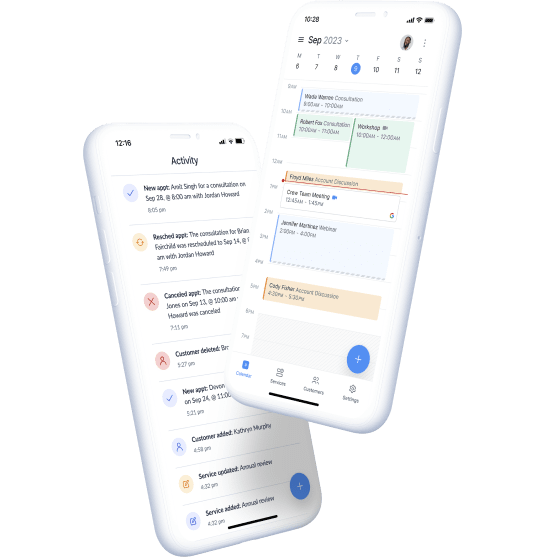
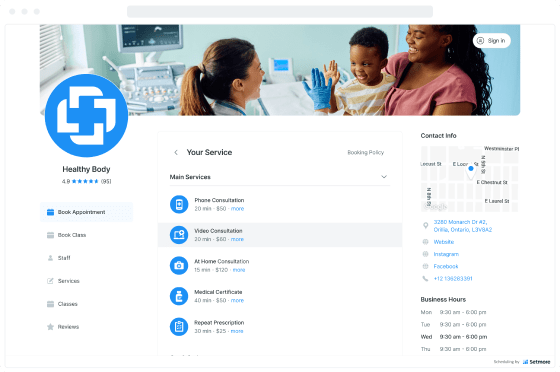
Create a Booking Page for your healthcare practice and accept appointments online. Patients can view your real-time availability and reserve without needing to call or visit.
When an appointment is confirmed, the details land directly in your calendar. Cut down wait times, free up your reception team and offer patients peace of mind when seeking care.
Increase efficiency at your medical practice.
Automate patient intake with a Booking Page.
Simplify appointment management.
Enable your clients manage their appointments online.
Build stronger patient relationships.
Spend more time assessing and treating patients.
Allow people to book vaccinations online.
Empower your patients to book appointments 24/7.





Access exclusive data security features with a Setmore Health account. This plan is custom-built to help you comply with local regulations.
Learn more
Reduce no-shows by enabling your healthcare scheduling software to fire out personalized patient reminders, by email or SMS.
Display a QR code on your online and offline marketing. Patients can scan and book, directly from their smartphone.
Automatically add Google Meet or Zoom video links to booking confirmations for convenient remote care.
Schedule a series of appointments for patients in need of longer-term care. With repeat bookings, your patients get reassurance.
Take bookings straight from your healthcare practice’s website by featuring a ‘Book now’ button that opens your Booking Page.
Need new patients to agree to your terms before attending an appointment? Link to T&Cs from your online Booking Page.

Your healthcare practice’s Booking Page is accessible at any time. Patients are able to book appointments online at a time that works for them.
Brand your Booking Page to showcase what sets your business apart, display glowing reviews, and even enable a payment gateway for secure prepayments.


Fast-paced environments rely on efficient communication. With Setmore, you receive instant booking updates on desktop, tablet and mobile.
Manage your calendar and keep tabs on your schedule, whether consulting in-practice, monitoring patients, or travelling to provide care.
Get competitive by increasing your booking channels and converting more online leads. Your Booking Page connects to your website, Facebook and Instagram, and you can also display its link on business cards, print ads, in emails and more.
New patients have a straightforward route to booking from the moment they learn about your services.


Create team logins for all of your specialists. Your calendars stay aligned and patients are able to book with the most relevant provider online.
When an appointment is scheduled, the provider and patient receive an immediate email confirmation. The patient also receives an email or text reminder to eliminate missed bookings.
Highly recommend Setmore to anyone. I must have tried a zillion apps and you can trust me that this is the best!
— Sruthi Ravindran
Need more options to suit your larger organisation? Work with us to create an all-in-one booking system that grows with you. Contact us
Unlimited users
$12 and $5 user / month
Up to 4 users
$0 user / month
Need more options to suit your larger organisation? Work with us to create an all-in-one booking system that grows with you. Contact us
A specialist plan with additional security for patient data and privacy tools to help you meet HIPAA requirements.
Learn moreIncrease loyalty to your healthcare practice
Learn how to create a community that champions your business and leverage positive word-of-mouth.
Improve visibility in Google Search and Maps
Explore local SEO tactics to skyrocket your website’s traffic and compete for new patients in your local area.
How to generate leads and get more patients
Consider the best channels to promote your services to patients, from Facebook to online directories.
Brand your healthcare business on social media
Give your audience a full picture of what your healthcare practice offers and share its unique brand story.
The Setmore Health plan is HIPAA compliant. This plan type differs from the Free and Pro plans.
Yes, you can allow team members to update your Setmore calendar. They will need a team login in order to do this. Alternatively, your reception team can use your Booking Page to schedule appointments without team logins.
Learn more about adding team members to your scheduling software for healthcare.
Yes, simply enable the Zoom integration and Setmore will add a Zoom link to provider and patient email confirmations. Zoom links are only created for the services you specify. You can also consult over Google Meet.
Yes, you can add multiple team logins to one Setmore account. Read more about plans for your healthcare staff scheduling software.
For more information, check out our Support Center.