Physical therapy scheduling software
Enable your clients to book and manage their appointments online.
7500+ 5-star reviews
Perfect 5-star rating
Enable your clients to book and manage their appointments online.
7500+ 5-star reviews
Perfect 5-star rating

Discover how NAU Sports Medicine gives its athletes autonomy over their healthcare. Athletic trainer Amanda Bock utilizes online physical therapy scheduling to align staff calendars, manage clinic traffic, and keep rehabilitation plans on track.
Display your services and availability online with a custom Booking Page. Clients can reserve time in your calendar without needing to contact you.
Reduce clinic no-shows with personalized email reminders. Include links to reschedule or cancel online for extra convenience.
Your scheduling app grows with your business. Create multiple staff logins and empower specialists to manage their own schedules.
Ringfence time for longer-term treatments. With Setmore Pro, you can book a series of physical therapy appointments in advance.
Activate your preferred payment integration to take full or part-payment ahead of sessions. Take your pick from Square, Stripe and PayPal.
Team Setmore is at hand to answer your questions and optimize your account. Reach out to our experts by phone, chat or email.
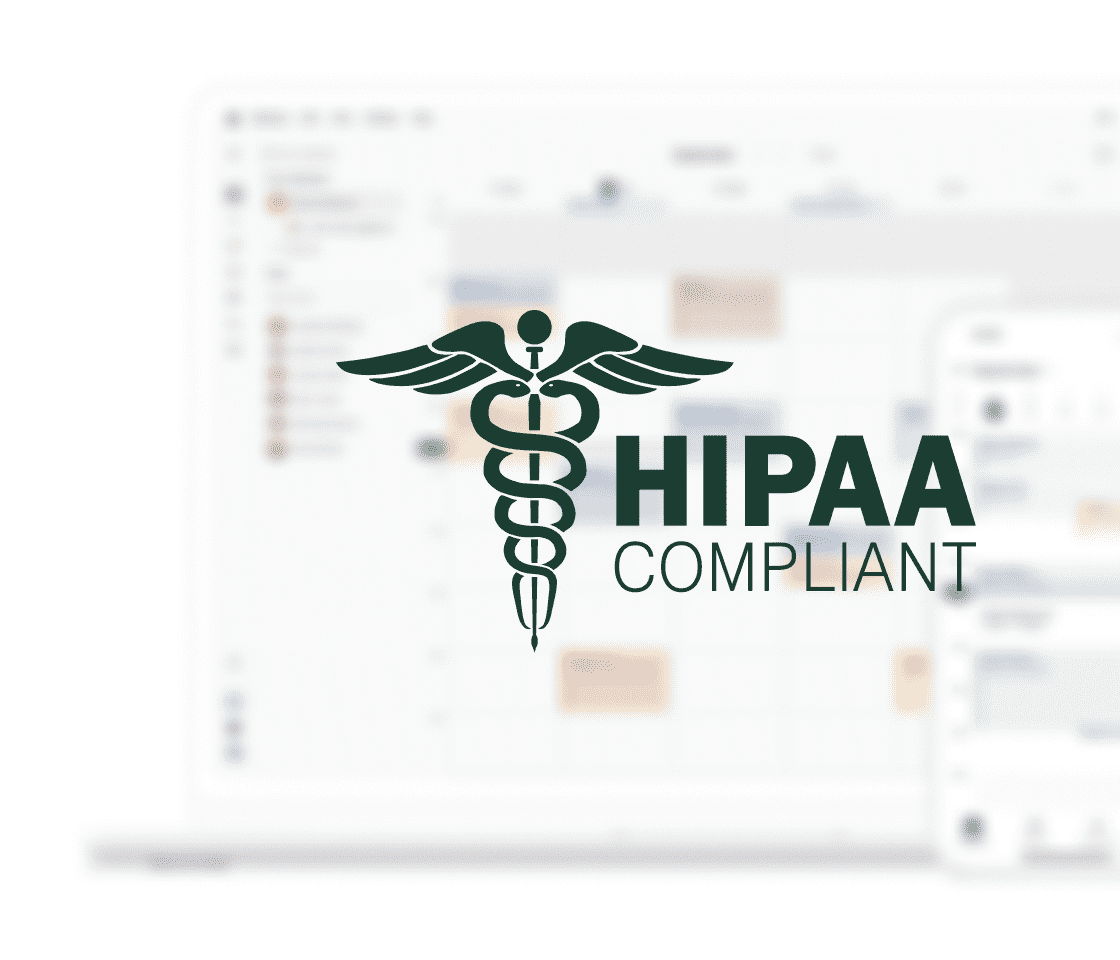
Know your patients' data is secure with Setmore. Your account includes safeguarding and privacy tools that instill trust in your services.
Get started nowTo access these features, your company needs to sign a BAA with Setmore. Find out more here.
Setmore has been really helpful for us because our athletes can easily schedule appointments with whichever healthcare provider they’re looking for. We can always get them in quickly.
―Amanda Bockof patients read online reviews to evaluate healthcare providers.*
Automate review requests and display testimonials on your Booking Page. By highlighting the quality of your services, you gain a competitive edge.
*Software AdviceThis software has changed the way we do business.



Online scheduling for physical therapy streamlines your calendar management. Share your availability through your online Booking Page and let patients self-schedule sessions at any time. Appointment details land in your calendar automatically, allowing you to stay focused on rehabilitation.
Evaluation and recovery typically require multiple sessions. Whether you travel to longer-term patients, or they visit your clinic, book recurring appointments in advance. This ensures patients have reserved slots over a period of time, keeping recovery plans on schedule. To enhance their experience further, patients receive email or text reminders ahead of each session.


Collect vital information before sessions by customizing your Booking Page’s intake form. Details added by patients are centralized in their Customer Profiles, including contact and payment details. Specialists can also update these with links to treatment plans, progress notes, x-rays, and more.
Take physical therapy appointment scheduling online and let patients manage their bookings. Patients can select a service, a provider, and a time that suits everyone, directly through your Booking Page.
84% of consumers searching for a physical therapist search the web before booking (LSA). Display a booking button on any page and make it straightforward for motivated traffic to convert.
Manage your calendar, book appointments and accept payments while you’re on the move. The Setmore iOS and Android apps are ideal for physical therapists that travel to patients.
Choose from the Setmore Free, Pro plans and create your account. Every account comes with a customizable online Booking Page. Here, you can feature your services, specialists, fees and company details. Personalize your Booking Page URL to make it memorable.
Share your Booking Page URL or individual service and staff booking links. When clicked, customers view your real-time availability. As soon as an appointment is scheduled, the details appear in your Setmore calendar
For more information, read our guide to setting up a physical therapy booking system.
Yes, if you’re required to meet HIPAA guidelines, opt for a Setmore Health account. This account type comes with additional safeguarding and privacy tools to help keep patient information secure.
During set-up, you'll be provided a standard BAA that details how your data is used. Learn more about Setmore Health
Your Booking Page’s URL and staff booking links are customizable. You can feature your clinic’s logo and branding on your Booking Page, in addition to customer reviews and an Instagram stream
With a Pro account, you can also remove Setmore’s branding from your Booking Page. Give online visitors a full picture of your service quality and encourage more bookings.
Yes, Setmore connects with Facebook and Instagram. Display a ‘Book Now’ button on your social media pages and posts, which routes customers to your Booking Page. Your profiles become more powerful, promoting your services and allowing customers to book right away.
Customers can schedule appointments within their social media apps and have no need to contact you.
Learn how to activate the Facebook and Instagram booking integrations.
Setmore offers a variety of payment integrations. If you’re a Free customer, take credit and debit card payments online with Square. If you’re a Pro customer, choose from the Square, Stripe and PayPal integrations.
To accept payments for physical therapy sessions ahead of time, activate Booking Page payments. In your Setmore web app, go to Settings > Payments > Booking Page and navigate to ‘Do you want to accept payments?’. You’ll see a switch to the right - flip it on. Below this, you can also make pre-payment mandatory.
In addition to Booking Page payments, you’re able to process in-person payments through your Setmore calendar. All details collected through Setmore are syncable with accounting apps like QuickBooks and Xero
For further information, read our ultimate guide to receiving payments for your services
In your Setmore web app, open your calendar and click an available spot. A pop-up will appear for you to complete the appointment details. Choose a service, service provider and customer, then process payment if needed. Click ‘Save Appointment’ and an email confirmation will fire out to the service provider and customer.
Read our support article on booking and editing appointments in your calendar. If you’re a Pro customer, you can also schedule recurring sessions in minutes
A Free account enables you to create 4 staff logins. Each staff profile comes with a calendar and unique staff booking link.
Learn more about staff scheduling for your physical therapy business.
If you’re looking for physical therapy scheduling ideas, read our interview with Amanda Bock, an athletic trainer at Northern Arizona University. She discusses how online scheduling helps manage clinic footfall and direct over 300 athletes to the most relevant specialist
Log into your Setmore web app and in ‘Settings’, navigate to Booking Page > Reviews. Flip the switch on and a reviews section appears on your Booking Page. This lets patients submit ratings and testimonials, which you can moderate before posting
To set up automatic review request emails, in Booking Page > Reviews, switch on ‘Email Prompts’. Setmore emails each patient with a link to your Booking Page, where they can leave their feedback. Centralize your reviews and give new Booking Page visitors more incentive to schedule an appointment
For more information, check out our Support Center.
