Get Customer Reviews Online
Engage customers to post reviews about their experiences. Showcase standout reviews directly on your Booking Page and build trust in your service.
Start FREE todayEngage customers to post reviews about their experiences. Showcase standout reviews directly on your Booking Page and build trust in your service.
Start FREE today

When you deliver a magical experience, reviews and testimonials become an asset to your business.
Promote your quality of service and gain an edge on your competitors. Enhance your marketing efforts with customers who stand as brand advocates.
Request reviews after appointments and publish them on your Booking Page. Highlight your credibility and persuade first-time visitors to book in.
Get more reviews by sending automatic review request emails. Follow-up with customers after their bookings to show them their feedback matters.
When customers submit reviews through Setmore, you’re prompted to check them out. Display authentic reviews, while spam stays hidden.

Your Booking Page displays an aggregate of your customer ratings and reviews (between one and five stars). New and repeat visitors can see right off the bat how satisfied your audience is.
87% of customers read reviews for local businesses (Bright Local), so ensure your success stories are featured front-and-center.
Send automatic email requests to get reviews from customers after appointments. Show your client base their voice matters, complete with a thank you message after each submission. Forget manual follow-ups for feedback and let Setmore fire out convenient links to leave a review.
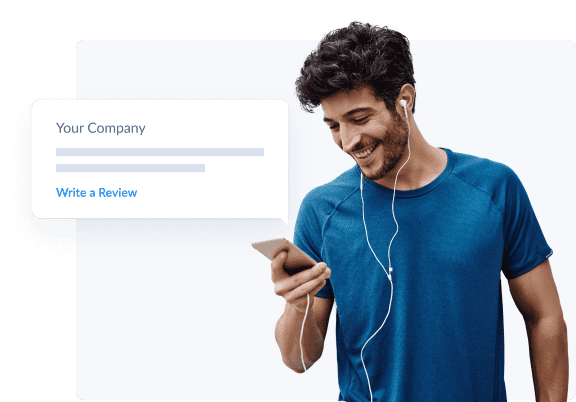

Receive in-app and email notifications when a testimonial is submitted through your Booking Page. Moderation is made easy. You can publish or reject reviews, or hide previously published feedback at your discretion. Only approved reviews will appear on your Booking Page, and will be visible to your customers.
Leaving a review is simple with a dedicated space on your Booking Page. Add ‘/reviews’ to the end of your Booking Page URL and link customers to the reviews section. You can also create a ‘Leave a review’ button that routes customers from your website. Centralize your reviews, build your rep, and book more appointments.

Automate review request emails and empower your customers to submit ratings quickly and easily. Link them straight to the reviews section on your Booking Page and showcase your success
Get more reviews
Feature your glowing reviews in your email marketing. Promote other services to existing clients and increase engagement with your business.
Personalize the signature in your email notifications and encourage customers to submit a review. Link them directly to your Booking Page’s reviews section.
Showcasing customer feedback on your Instagram profile? Display your latest posts on your personalized Booking Page and impress online visitors.
By automating your business’ review process, you can create a sleek and engaging feedback system. Request reviews from clients right after appointments, while your quality of service is fresh in their minds.
To activate reviews, log into your Setmore web app. Head to Settings > Booking Page > Reviews and flip the switch to the on position. This enables customers to share reviews. To automate email prompts for request reviews, flip the ‘Email Prompts’ switch on as well.
When activated, a new ‘Reviews’ tab appears on your Booking Page. Customers are directed here to post a review of their experience.
Learn more about how to automate posting of online reviews.
According to 3D Cart, reviews make customers 71% more comfortable purchasing a product. And, customers spend 31% more when a business has positive reviews (Broadly).
Learn more about how to automate reviews for your business with Setmore.
Bright Local states 93% of customers read reviews of local businesses to determine quality. Additionally, 72% of customers won’t take action to buy until they’ve read reviews (Testimonial Engine). These are just a few examples of why client reviews are important.
Many consumers prefer reading testimonials from past customers so they have a better idea of what to expect. Showcasing positive feedback at the point of booking helps your business gain an edge over your competitors.
Read more about how reviews can impact a business at our blog.
Not only do small business owners deliver their services, they take charge of bookkeeping, marketing and developing their networks. Automating review requests is an invaluable time-saver. Service providers don’t need to find a window for manual follow-ups. With a tool like Setmore, each customer receives an email prompt to leave a rating and testimonial after their appointment.
Setting up automatic review requests helps as your client base grows. Every customer is contacted in the background, without you having to lift a finger. You can focus on customer service while your review numbers rise.
About 85% of consumers consider any review older than three months to be irrelevant (Bright Local). Automation helps keep a continual flow of feedback coming to your Booking Page.
Read more about how to get online reviews for your small business.
Activate your Booking Page’s review section and let Setmore send email requests on your behalf. BrightLocal reports that 68% of consumers have left a review for a local business from just being asked. That could mean over half of your customer base leaves feedback on your services from a simple automated email.
If you’re wondering how to ask customers to write a review, you can keep it straightforward with our email template. View our support article on how to get reviews for your business to see an example.
With an automated email request system, your reviews are centralized on your Booking Page. Customers may schedule appointments through your Booking Page, your website, Facebook, Instagram, or another channel. You might confirm bookings through your Setmore calendar. No matter what avenue is used, an email request is fired out, directing customers to your Booking Page’s reviews section.
Learn how to keep client reviews simple with automatic email review requests.
Reviews collected through Setmore feature directly on your online Booking Page. Customers are directed to a dedicated reviews section to leave their feedback. The account admin is notified of the new review, allowing for moderation before posting. Only admins have permission to upload a review.
As reviews come in, your reviews section grows and visitors to your Booking Page get first-hand insight into your skills and expertise. This is invaluable as a tool to convert prospects into first-time customers.
Check out our support article on how to get reviews for your business. Our blog can also help you come up with strategies for increasing client reviews online.
In your Setmore web app, head to Settings > Booking Page > Reviews. Your reviews dashboard displays all pending, published and hidden reviews. You can moderate reviews and decide what your Booking Page features to customers.
If you’d like to remove a pending review, click the trash icon next to it and confirm removal. If you’d like to remove a published review, the process is the same. However, you also have the option to hide the review temporarily. You can republish it at a later date.
Read how to remove customer reviews at our Support Center.
Yes. In addition to automating review requests with Setmore, you can also link customers directly to your reviews section. Paste the link in a message and the recipient can click through to leave their feedback. This offers extra convenience if a client deletes the initial email request or asks how to leave a review on the fly.
Read how to get client reviews online with your all-in-one booking app.
