Electrical scheduling software
Focus on fuses and wiring while new bookings are confirmed in the background.
Focus on fuses and wiring while new bookings are confirmed in the background.

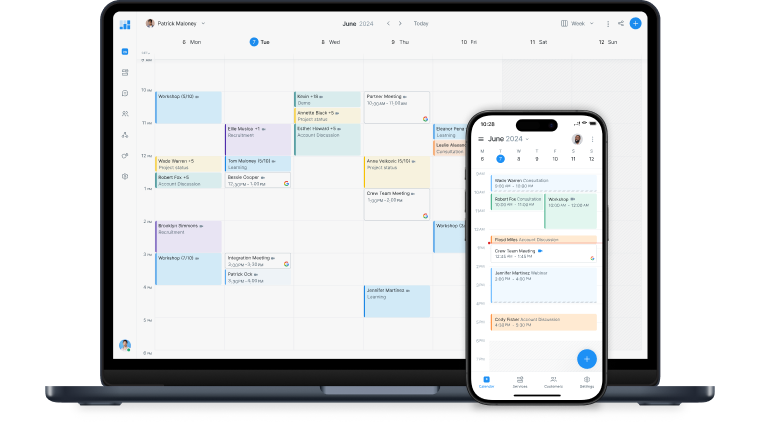
Accept appointments for your electrical business 24/7. When clients book online, the details display in your calendar right away.
Your Booking Page is a direct line to your business. Feature your services, prices and availability, allowing for simple scheduling.
Want to know how you’re doing? Enable automatic review requests and highlight positive testimonials on your Booking Page.
Some jobs are bigger than others. Book a series of recurring appointments in your calendar until every socket and cable is fitted.
I have been with Setmore for a few years and they continue to grow to benefit their customers. Having my clients being able to schedule their own appointments, get updates for appointments and be able to leave customer reviews is great for any type of business.
―Ryan Mowerof consumers search for businesses online before scheduling an appointment.*
Capture leads while they’re comparing services by connecting your Booking Page to your website, social media, Google Business Profile and directories.
*Invoca
Your all-in-one electrical service scheduling software automates routine appointment management. Personalize your Booking Page and enable clients to select a service, find a time and pay online.
Every client receives an automated confirmation, as well as a reminder on the lead-up to ensure jobs start on time.
Whether an electrical task is big or small, it requires your undivided attention. Reduce distractions from calls and messages with online booking and payments.
By connecting your electrician scheduling app with Square, Stripe or PayPal, you can take payments from your Booking Page. Track every transaction from one place and save time on manual invoicing.
Whether you're a solo electrician or an electrical contractor, centralizing client data keeps you on top of every project. Store detailed notes and links in customer profiles for quick reference – on or off the job – from any device.
Need pre-appointment information? Link an intake form to your Booking Page to help prepare for first meetings.
Create team profiles and highlight individual specialties on your Booking Page. Leads can find the right specialist and schedule an appointment with them directly.
Manage all team schedules from your app and ensure new jobs go to the most relevant electrician. You can view and edit working hours, time off and breaks. Run a larger electrical contractor business? Explore our Enterprise solutions.
Get real-time notifications and manage your calendar from anywhere with Setmore mobile. Its a gamechanger for independent electricians and electrical contractors.
Sign up FREE
Your Booking Page can be customized with a logo and branding, reviews and an Instagram stream. Showcase your expertise and convert more leads.
Add a 'Book Now' button to any website page and enable online visitors to schedule appointments without needing to contact you.
Offer your expert advice remotely through Zoom or Google Meet. Add extra convenience to your services and solve problems over video.
Not at all. Each plan allows you to create multiple team profiles. With Setmore Free, you can create 4 team profiles with individual calendars and booking links.
Find out more about synchronizing your team's calendars across multiple devices.
Yes. First enable a payment integration – Square, Stripe or PayPal.
Deposits can be taken straight from your Booking Page. Open your Setmore web app and navigate to Settings > Payments > Booking Page. Follow these instructions to take deposits.
Open your Setmore web app and click an available slot in your calendar. In the pop-up, complete all appointment details, including service type, provider and client. Process payment if required and click 'Create'. The provider and client will receive an instant email confirmation.
Read our support article to learn more about setting appointments – on any device – using your electrical contractor scheduling app.
For more information, check out our Support Center.