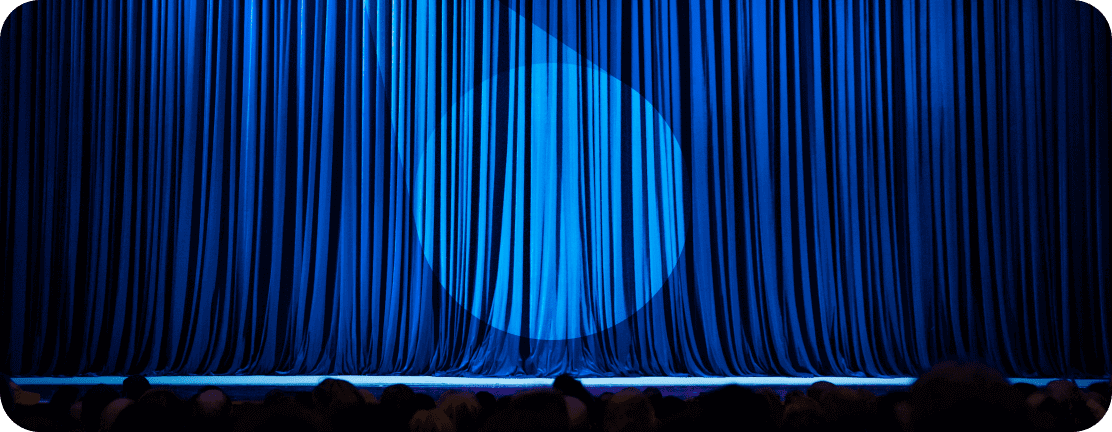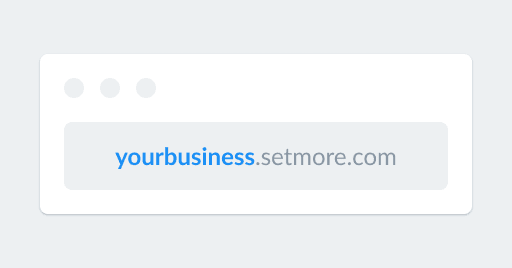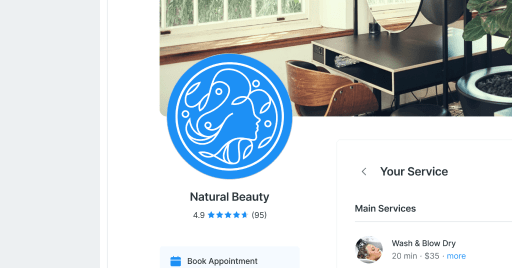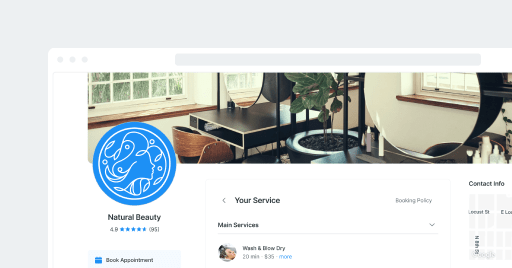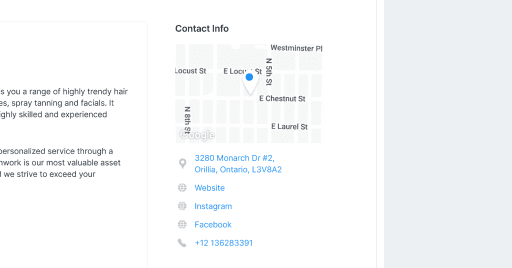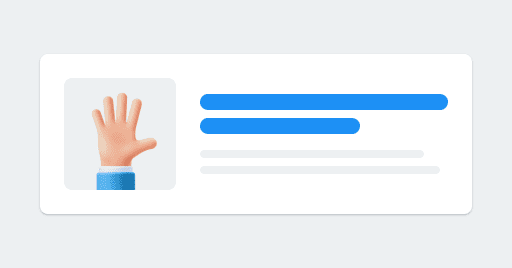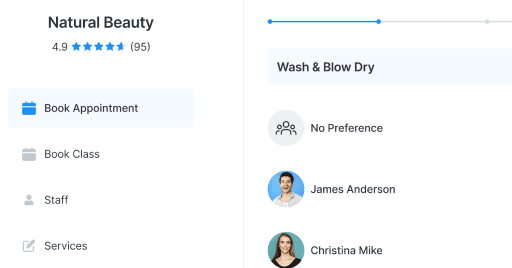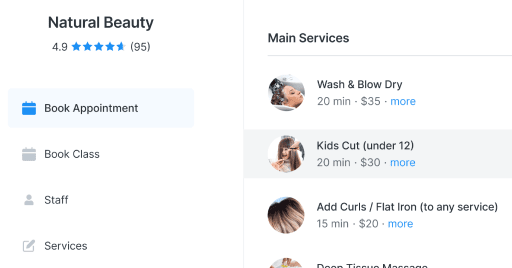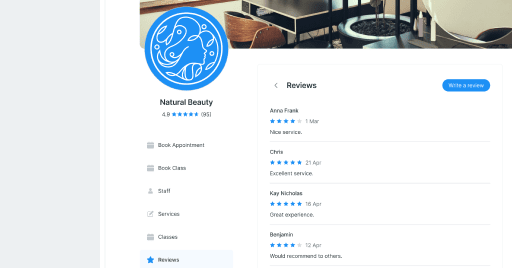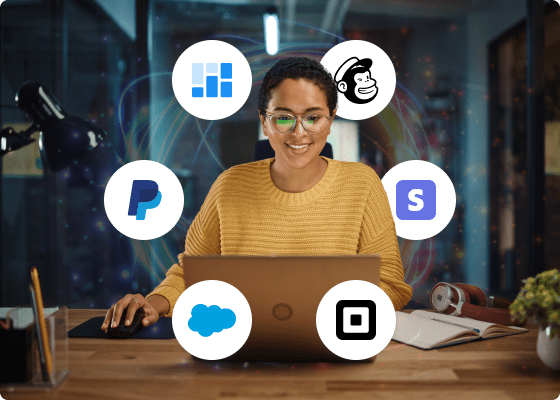Personalize your Booking Page to give every visitor a full picture of your brand. Following these 10 steps, you can connect your audience’s online and offline experience. Not only will visitors be able to book quickly and conveniently, they’ll gain insight into what makes your story and team unique.
Highlight why you’re head and shoulders above your competitors and encourage more leads to schedule their first appointment.