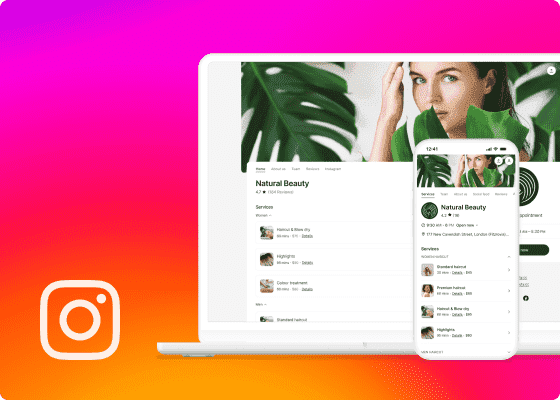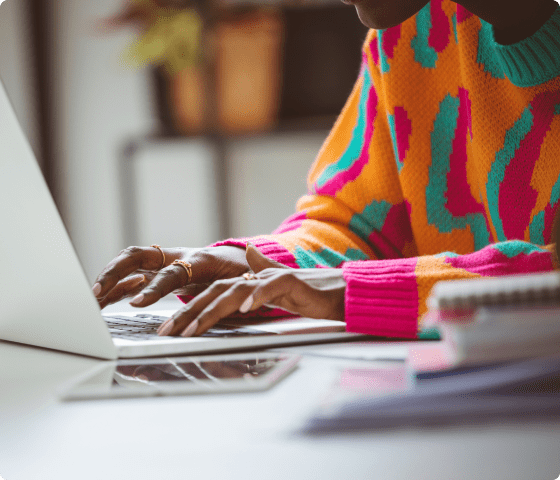
For small business owners, Instagram is a powerful tool for growing their brand, but also securing appointments. By sharing insightful content and engaging with your audience, you can build a following that genuinely champions your brand. And with some strategies to enhance conversions, you can transform that popularity into booked appointments.
Whether you want to leverage social media to expand your following or get more appointments, let’s dive into some practical tips to help optimize your Instagram.

Hack #1: How to make a booking site on Instagram
There are many ways to market your business these days, and—depending on your audience—Instagram ranks very high on that list. 70% of people turn to Instagram when deciding their next purchase. Growing a dedicated following is one thing, but converting their engagement into booked appointments is what every small business desires.
It’s never been easier to take appointments through Instagram. By integrating with scheduling software like Setmore, you have an automated system that accepts bookings for you—no manual input needed.
With your bookings are taken care of in the background, you’re free to comment, like, reply and post as much as you want to engage with your audience.
Get your very own Booking Page
Easily create a free Setmore account (no worries if you haven’t already 😊). If you have a larger team, consider opting for the Pro plan, or Pro for additional features like SMS reminders or Zoom.
Personalize your Booking Page to reflect your brand and showcase why you’re one in a million. Branding is key to connecting with your customers. Go to the ‘Your Brand’ section of your app and add your logo, images, colors and more. Don’t forget to add your business details too.
Add the various services or classes that you have on offer—customers can choose what they want to book for when making an appointment. Include information such as the duration, team member, if it’s a virtual appoint and the cost, so everyone knows what to expect when booking.
Add your team members and define their availability. Set your working hours, edit breaks and add days off. This ensures that clients can only book appointments with team members who are available.
Add appointment booking to your Instagram
Adding a ‘Book now’ button to your Instagram profile allows visitors to connect to your Booking Page with just a tap. It’s super simple and can be done in your Instagram app settings. Once you log in and confirm your business, you're all set.
Every Setmore Booking Page comes with its own customizable booking URL. Generate yours, and you can share it in your Stories, add it as a button to your LinkTree, or include it in the description of your posts so customers always have a direct route to booking.
Instagram Stories are a great way to increase interest in your brand, share news directly with your followers, and even add links as buttons. They’re amazing for engagement—if you’re sharing something about a limited-time promo, viewers can tap the button and be taken directly to your Booking Page to make an appointment.
Save your stories with your booking link attached so customers can easily book an appointment from your profile. You could have highlights dedicated to each service, showing what the customer can expect, and finish with a button containing your link attached in the final slide. This ensures instant accessibility for all your followers.
Generate your own personalized Booking Page QR code from Setmore and attach it to your posts or Stories. Including a QR code on posts lets customers scan the code and book an appointment from there (they may need a friend’s mobile device or be viewing the post from their desktop).
Use engaging visuals
Using free design tools like Canva allows you to create visually appealing images that effectively promote your brand. Consistency in your visuals, branding, colors, logos, and even tone of voice (TOV) makes it easier for consumers to keep your brand top-of-mind when they think of your industry.
With clear calls to action (CTAs) like ‘Book now’ or ‘Make an appointment today,’ you can ensure that once you’ve captured their attention, you're converting more leads.
Instagram values innovation, engagement, and consistency—posting regularly can lead to a 50% higher engagement rate. If you're delivering content that your audience finds valuable, you'll resonate with them. Leverage trends, share updates, and inform your audience about changes to your services or sales.
When connected with Setmore, you streamline the process from people discovering you through Instagram and booking an appointment. The enhanced UX reduces points of friction and makes them more likely to become a new customer.

Hack #2: Managing appointment requests on Instagram
Some people may have missed the signs and have messaged you directly to make an appointment (don’t worry, it happens). Dealing with these requests in a timely manner demonstrates your efficiency while maintaining solid customer relations.
Responding to Requests
Keeping up with messages can be time-consuming, especially if there's a lot of back-and-forth to manually schedule an appointment.
Instead, when you receive a DM notification, respond promptly and acknowledge the request. You can include your booking URL so they not only receive a timely response but can also easily book an appointment without leaving the app.
Sometimes, people leave appointment requests as comments under your posts—it happens! Don’t be alarmed; simply reply and let them know they can easily self-schedule an appointment by clicking the ‘Book Now’ button in your profile.
This way, they can book their appointment and know how to do it themselves next time. Others will also notice your prompt and professional response in the comments, which reassures them that they’ll be heard if they do the same.
Confirmations, reminders and follow-Ups
Customers receive a confirmation email everytime they book an appointment from your Booking Page. Your automated scheduling software also sends it to the team member supplying the service. That way, everyone is informed with no manual effort.
It happens to us all—it’s been a busy week and an appointment happens to slip your mind. Reduce no-shows with automated reminders. Timely prompts are sent to your customers know, letting them know their booking is just around the corner.
People often reach out through direct messages (DMs) after an appointment. Respond to them promptly and ask how their appointment went. It demonstrates that you care about their experience and are in tune with your clients. Not only do you get valuable feedback, but a positive customer experience is also crucial in gaining trust and loyalty.
Automating review requests takes the manual effort of sending follow-up messages to every person who has an appointment. Whether it’s your Google or Setmore reviews, when customers leave feedback, it’s automatically displayed on your Booking Page—99.9% of people check reviews, having it there gives customers a snapshot of who you are as a business.
Real-Time appointment management
Sunc Setmore with your Google or Office 365 calendar and avoid double bookings. All your appointments populate one calendar (even personal commitments) and you get an overall view of your schedule at a glance. You'll also receive notifications for upcoming events, no matter which platform you created it on.
With Day, Weekly and Monthly views, you can see what’s going on and plan ahead of time. Edit, reschedule, cancel, take payments and more, all from your calendar–it’s your hub for all brand activities.

Hack #3: Optimze your content to increase Instagram appointment setting
Content is king—especially on Instagram. Grow your following by the thousands simply by delivering on-brand, insightful, impactful or funny content. There are tons of ways to connect with your audience and many brands on Instagram have grown their businesses on there.
Expand into new markets by creating content that truly resonates. While not everyone can go viral, you can achieve steady growth through consistency.
Social media is a powerful tool for showcasing your offerings and your personality. Put your brand on full display and highlight what makes you and your business stand out from the crowd.
Craft Engaging Content
Mix up your content to strike the perfect balance between informative and captivating. Hop on trends, offer insights, give updates and just have a little fun! Consistently deliver in a style that’s very on brand and comfortable, then you’ll see your followers multiply in no time.
As you specialize in a particular industry, your brand comes from a position of authority. People want to hear your expertise, so ensure you’re sharing valuable information about industry tips as well as your services and special offers.
Word of mouth is key to growing any business. 74% of people note that it’s a key part of their purchasing decisions. When customers speak highly about your business, it’s more than likely that others will listen—there are plenty of ways to share a testimonial that is in line with your brand voice.
Who doesn’t love a sneak peek? Offer viewers a glimpse behind the scenes so they can see how the magic happens. Customers can get to know their favorite team members and feel more connected with you in the process.
17.6 million hours of Reels are viewed every day. People love short clips of people with big personalities. Hop on some of the latest trends and put your own personal spin on them—your brand has a voice so let it be heard.
Clients who love your brand will often share Stories or Posts with you tagged in them. Resharing these and giving them a shoutout let’s them know that you see and hear them. Start polls, quizzes and competitions, ask questions and get your audience involved. It’s a great way to stary building a brand community.
Stories and Highlights FTW
70% of people watch Stories daily, which is great for delivering direct content to your followers. There are so many things you can do, such as providing insights, highlighting pricing changes, introducing new layouts, describing different services or even your availability for the day.
The best part? You can include your booking link as a button.
Save vital Stories. Whether they’re about your booking process, specifics on your services, promotions or FAQs, you can keep Highlights on your page. That way, every new visitor can check them out, even after your Stories' disappear after 24 hours.
The power of calls-to-action
Tell your audience exactly what you want them to do—the clearer, the better. Make use of direct language to encourage immediate action.
To draw attention to your booking link, use buttons, arrows or QR codes in your Posts or Stories. It makes a massive difference that helps customers easily navigate to your Booking Page.
Who doesn’t love a good deal or bargain? Create a sense of urgency that drives more appointments by highlighting your limited-time offers or discounts in your CTAs.
Track and adjust
By integrating with Google Tag Manager, you can track how many of your Setmore bookings are coming from Instagram. Understanding these booking sources allows you to make informed decisions on what content is driving more traffic to your Booking Page.
Use Instagram Insights to analyze how your posts are performing. Check metrics like reach, impressions, engagement rate, and profile visits. Knowing what resonates with your audience and helps grow your brand on social media is crucial for shaping your Instagram strategy.

Hack #4: How to get more bookings on Instagram
With a streamlined approach and powerful content attracting more engagement, combining strategic promotion can help propel your appointment bookings on Instagram even further.
Run Instagram Ads
Leverage target ads to reach your ideal customers. By speaking directly to your target audience you can focus on demographics, interests and behaviors that align with your brand.
Create ads for Stories that include offers for new customers or limited-time deals. Include a strong call-to-action (CTA) and a link to your Booking Page to maximize conversions.
By continuously tracking the performance of your ads you can check what’s working and what needs adjustment. Be sure to monitor click-through rates and conversion rates.
Offer promotions and discounts
By building your following and generating interest around your brand, you can capitalize on interest by creating special promotions or discounts that are exclusive to Instagram followers.
Seasons, events or holidays are great opportunities to offer your audience a special discount for the occasion.
Brand champions can become loyal brand ambassadors. Why not reward their loyalty with a referral program? Offer them a discount or reward whenever they refer new customers to your business.
Bookings and Instagram: together in one place
Your search for ‘How to get more bookings on Instagram’ may have led here and with these hacks, you can incorporate key strategies into your social media plan. Combining these four hacks will transform your Instagram profile into a booking powerhouse.
Start FREE with a Setmore account today to integrate scheduling and Instagram seamlessly. Alternatively, book a demo with one of our experts to see how automated booking can help grow your brand.