Accept Square payments online
Take payments in advance or in-person with the Setmore-Square integration.
Take payments in advance or in-person with the Setmore-Square integration.
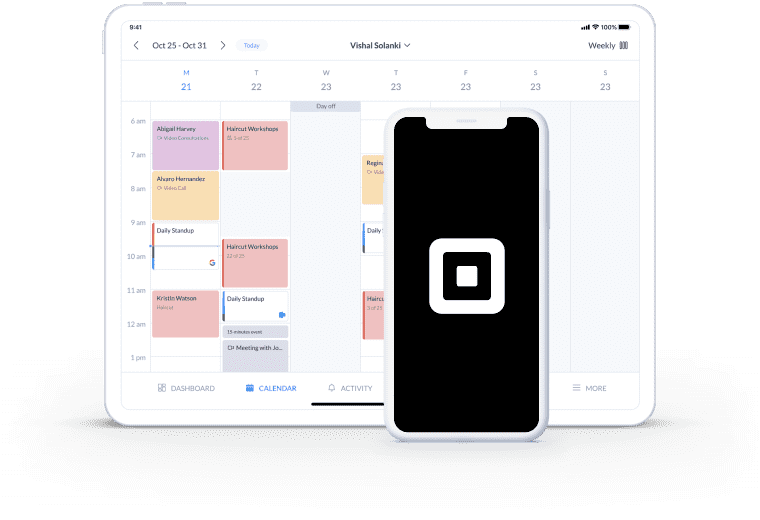
Connect your Setmore and Square accounts to process and track payments for every appointment.
Take digital, credit card and debit card payments straight from your Booking Page and calendar.
Request prepayment on your Booking Page and boost your customers’ commitment to attend.
With this free and flexible integration, your customers are able to book and pay for your services in one go. Your Booking Page allows customers to pay ahead of time and displays options for Square, Apple Pay, Google Pay, Cash App, debit and credit card.
You and your team members can also accept payments in-person through your calendar, making point-of-sale a piece of cake.
Check out our support article for illustrated instructions.
Accepting in-person payments through your calendar is even easier with Square terminals. It’s simple to setup, and once connected, your customers can tap, mobile pay or insert their bank card.
No more invoicing or matching payments to appointments. Just click the booking on your calendar, send the payment to your terminal and voilà—payment accepted and noted.
Make bookkeeping a breeze by processing all of your digital, card and cash payments through Setmore. Whether your customer pays in full or part, the details appear in your payment dashboard instantly. They also receive an automatic email receipt.
To help save even more time, transaction details can be synced with accounting apps like QuickBooks.
With mobile and digital payments rising in popularity, your customers expect more options at checkout. The Square integration also enables them to pay using Apple Pay, Google Pay and Cash App.
Not only that, they can pay for in-person and virtual appointments through your Booking Page, website, Facebook, Instagram and more.
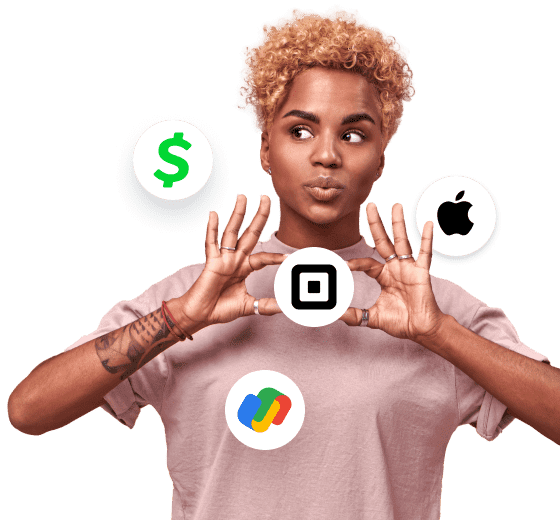
Set up this game-changing integration and enable your customers to pay online in no time.
Allow your audience to reserve spots at group sessions and events online.
After connecting Square, enhance your booking and payment system with Cash Register.
Square charges percentage fees that apply on a per-transaction basis. For up-to-date pricing information, visit Square’s website. Setmore does not charge any additional fees.
Funds are typically available between 1 and 2 business days after a transaction.
Yes. After enabling the Square integration, navigate to Settings > Payments > Booking Page in your Setmore web account. Follow the prompts to accept Booking Page payments. You can specify that prepayment is mandatory.
Yes. You can apply reductions or fees when processing a payment through your calendar. You can also set up blanket fees or reductions that apply to every transaction made from your Booking Page. These features are available in Settings > Payments > Booking Page.
No, Setmore acts as a pass-through for data that is sent to and from Square. Your customers' card information isn’t stored on our servers. Click here to learn more about data security when you accept online payments with Square.
Yes, if your business is based in the EU, SCA affects how you accept payments with Square. Your customers may be asked to verify that it’s them making a payment, e.g. by providing a unique password. This adds further security to transactions.
You can find more details about Setmore and SCA here.
For more information, check out our Support Center.
